

| Tool and Viewer Quick Start |   |
The SISO Design Tool is a graphical user interface (GUI) that allows you to analyze and tune SISO feedback control systems. Using the SISO Design Tool, you can graphically tune the gains and dynamics of the compensator (C) and prefilter (F) using a mix of root locus and loop shaping techniques. For example, you can use the root locus view to stabilize the feedback loop and enforce some minimum damping, and use the Bode diagrams to adjust the bandwidth, check the gain and phase margins, or add a notch filter for disturbance rejection. You can also bring up an open-loop Nichols view or Bode diagram of the prefilter (F) by selecting these items from the View menu. All views are dynamically linked; for example, if you change the gain in the root locus, it immediately affects the Bode diagrams as well.
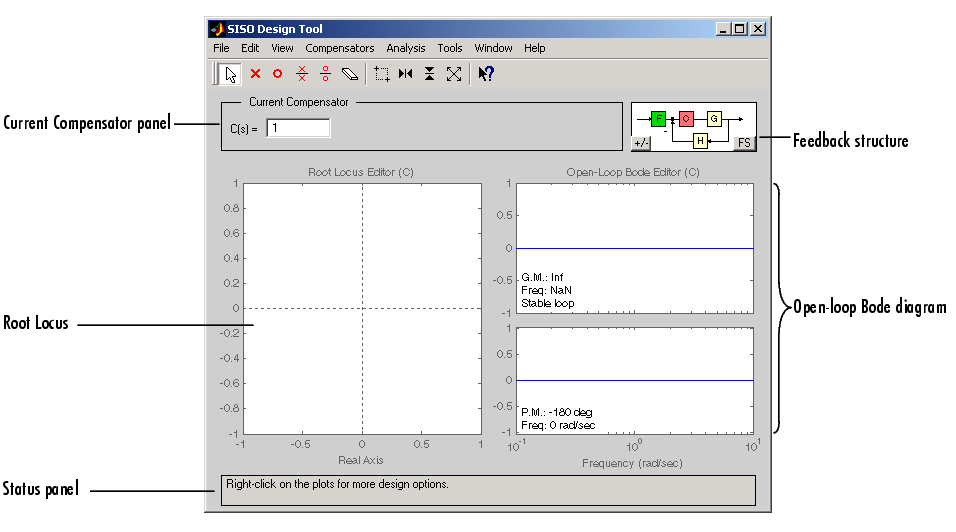
The SISO Design Tool is designed to work closely with the LTI Viewer, allowing you to rapidly iterate on your design and immediately see the results in the LTI Viewer. When you make a change in your compensator, the LTI Viewer associated with your SISO Design Tool automatically updates the response plots that you have chosen. By default, the SISO Design Tool displays the root locus and open-loop Bode diagrams for your imported systems. You can also bring up an open-loop Nichols view or prefilter Bode diagram by selecting these items in the View menu.
Imported systems can include any of elements of the feedback structure diagram located to the right of the Current Compensator panel. You cannot change imported plant (G) or sensor (H) models, but you can use the SISO Design Tool for designing a new (or modifying an existing) prefilter (F) or compensator (C) for your imported plant and sensor configuration.
For a quick discussion of basic tasks you can do with the SISO Design Tool, see the following:
In addition, there is an extensive discussion of how to use the SISO Design Tool in Designing Compensators, chapter 4 in Getting Started with the Control System Toolbox. See SISO Design Tool for a description of all the features available.
 | Tool and Viewer Quick Start | Importing and Exporting Models |  |