

| Tool and Viewer Quick Start |   |
Storing and Retrieving Designs
The SISO Design Tool provides a graphical user interface (GUI's) for storing and retrieving compensator designs. Each design consists of a pair (C, F) of compensator and prefilter models
To open the Compensator Design Archivewindow, select Store/Retrieve from the Compensators menu.
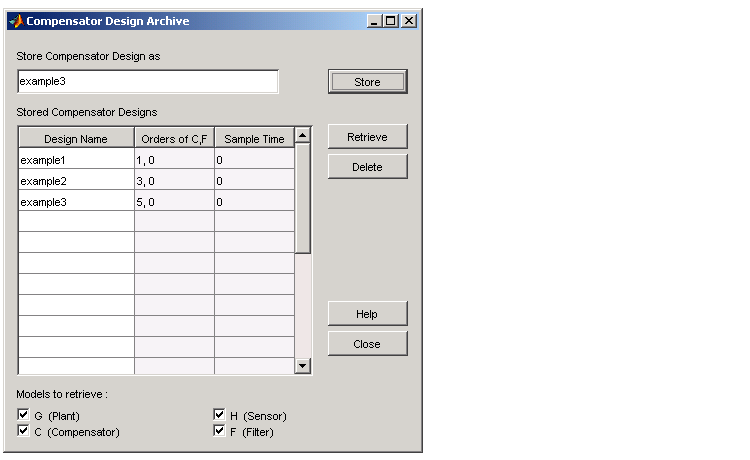
You can use this window both to store and retrieve compensator designs.
To store a design, specify the name you want to save it under and press Store. To retrieve any of the prefilter and/or compensator designs that you have created during a SISO Design Tool session, right-clicking on the Design Name you want to retrieve. Press Retrieve and the design is sent back to the SISO Design Tool.
 | Viewing System Data | Customizing the SISO Design Tool |  |