

| Tool and Viewer Quick Start |   |
Customizing the SISO Design Tool
The SISO Design Tool provides a graphical user interface (GUI), called the SISO Tool Preferences window, for customizing units, linestyles, axes foreground and linestyle colors, fonts, compensator format, and Bode plot options. Any options you set in this window apply to all the plots of the current instance of the SISO Design Tool. If you open another instance of the SISO Design Tool, it inherits its options from the Toolbox Preferences Editor.
Opening the SISO Tool Preferences Window
To open the SISO Tool Preferences window, select SISO Tool Preferences from the Edit menu.
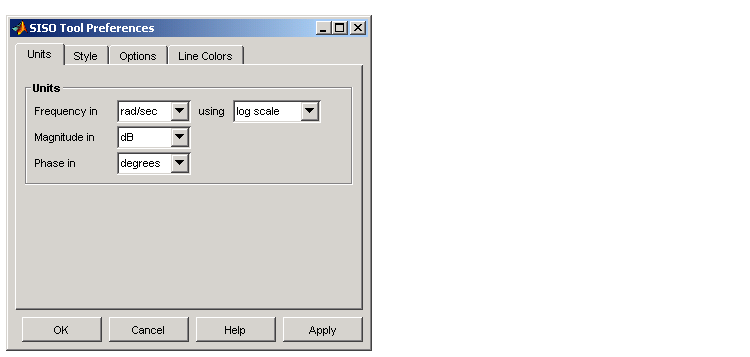
There are four pages in the SISO Tool Preferences window:
For complete descriptions of options available on the four pages, click on the links.
 | Storing and Retrieving Designs | LTI Viewer |  |