

| Function Reference |   |
Set or modify LTI model properties
Syntax
set(sys,'Property',Value) set(sys,'Property1',Value1,'Property2',Value2,...) set(sys,'Property') set(sys)
Description
set
is used to set or modify the properties of an LTI model (see LTI Properties for background on LTI properties). Like its Handle Graphics counterpart, set uses property name/property value pairs to update property values.
set(sys,' assigns the value Property',Value)
Value to the property of the LTI model sys specified by the string 'Property'. This string can be the full property name (for example, 'UserData') or any unambiguous case-insensitive abbreviation (for example, 'user'). The specified property must be compatible with the model type. For example, if sys is a transfer function, Variable is a valid property but StateName is not (see Model-Specific Properties for details).
set(sys,'Property1',Value1,'Property2',Value2,...)
set(sys,'Property')
'Property'. See Property Values below for an overview of legitimate LTI property values.
set(sys)
displays all assignable properties of sys and their admissible values.
Example
Consider the SISO state-space model created by
You can add an input delay of 0.1 second, label the input as torque, reset the  matrix to zero, and store its DC gain in the
matrix to zero, and store its DC gain in the 'Userdata' property by
Note that set does not require any output argument. Check the result with get by typing
get(sys) a = 1 b = 2 c = 3 d = 0 e = [] Nx = 1 StateName = {''} Ts = 0 InputDelay = 0.1 OutputDelay = 0 ioDelay = 0 InputName = {'torque'} OutputName = {''} InputGroup = {0x2 cell} OutputGroup = {0x2 cell} Notes = {} UserData = -6
Property Values
The following table lists the admissible values for each LTI property.  and
and  denotes the number of inputs and outputs of the underlying LTI model. For K-dimensional LTI arrays, let
denotes the number of inputs and outputs of the underlying LTI model. For K-dimensional LTI arrays, let  denote the array dimensions.
denote the array dimensions.
| Property Name |
Admissible Property Values |
|
Note: Resetting the sample time property does not alter the model data. Use |
ioDelay |
Input/Output delays specified with
|
|
Input delays specified with
|
OutputDelay |
Output delays specified with
|
|
String, array of strings, or cell array of strings |
|
Arbitrary MATLAB variable |
|
|
|
Same as InputName (with "input" replaced by "output") |
InputGroup |
Cell array. See Input Groups and Output Groups." |
OutputGroup |
Same as InputGroup |
| Property Name |
Admissible Property Values |
|
Same as InputName (with Input replaced by State) |
|
Real- or complex-valued state-space matrices (multidimensional arrays, in the case of LTI arrays) with compatible dimensions for the number of states, inputs, and outputs. See The Size of LTI Array Data for SS Models." |
Nx |
| Property Name |
Admissible Property Values |
|
Remark
For discrete-time transfer functions, the convention used to represent the numerator and denominator depends on the choice of variable (see the tf entry for details). Like tf, the syntax for set changes to remain consistent with the choice of variable. For example, if the Variable property is set to 'z' (the default),
produces the transfer function
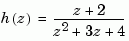
However, if you change the Variable to 'z^-1' (or 'q') by
now interprets the row vectors [1 2] and [1 3 4] as the polynomials  and
and 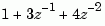 and produces:
and produces:
| Note Because the resulting transfer functions are different, make sure to use the convention consistent with your choice of variable. |
See Also
get
frd
ss
tf
zpk
 | series | sgrid |  |