

| Simulink Reference |   |
Check that one signal is always greater than another signal.
Library
Description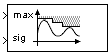
The Check Dynamic Upper Bound block checks that the amplitude of a test signal is greater than the amplitude of a reference signal at the current time step. The test signal is the signal connected to the input labeled sig. If the verification condition is true, the block does nothing. If not, the block halts the simulation, by default, and displays an error message.
The Check Dynamic Upper Bound block and its companion blocks in the Model Verification library are intended to facilitate creation of self-validating models. For example, you can use model verification blocks to test that signals do not exceed specified limits during simulation. When you are satisfied that a model is correct, you can turn error-checking off by disabling the verification blocks. You do not have to physically remove them from the model. If you need to modify a model, you can temporarily turn the verification blocks back on to ensure that your changes do not break the model.
Data Type Support
The Check Dynamic Upper Bound block accepts input signals of any dimensions and any built-in data type except int64 and uint64. The test and the reference signals must have the same dimensions and data type. If the inputs are nonscalar, the block compares each element of the input test signal to the corresponding elements of the reference signal.
Parameters and Dialog Box
1) at each time step if the assertion succeeds and false (0) if the assertion fails. The data type of the output signal is boolean if you have selected the Boolean logic signals option on the Advanced pane of Simulink's Simulation Parameters dialog box. Otherwise the data type of the output signal is double.graphic or text. The graphic option displays a graphical representation of the assertion condition on the icon. The text option displays a mathematical expression that represents the assertion condition. If the icon is too small to display the expression, the text icon displays an exclamation point. To see the expression, enlarge the icon.Characteristics
| Direct Feedthrough |
No |
| Sample Time |
Inherited from driving block |
| Scalar Expansion |
No |
| Dimensionalized |
Yes |
| Zero Crossing |
No |
 | Check Dynamic Range | Check Input Resolution |  |