

| Tool and Viewer Reference |   |
Analysis
Each of the top group of items opens an LTI Viewer that is dynamically linked to your SISO Design Tool. You have the following response plot choices:
When you make changes to the design in the SISO Design Tool, the response plots in the LTI Viewer automatically change to reflect the new design's responses.
If you choose Other Loop Responses, the Response Plot Setup window opens.
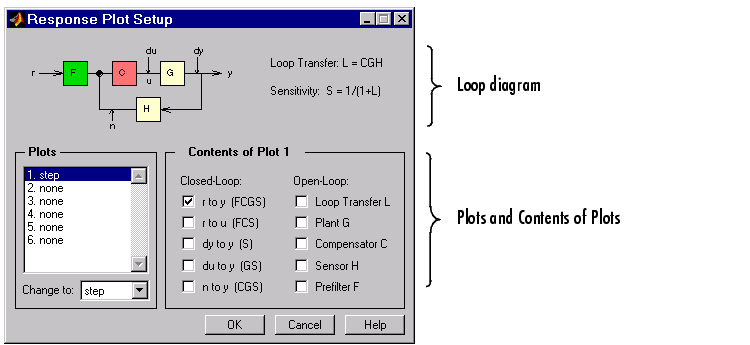
The following sections describe the main components of the Response Plot Setup window.
Loop diagram. At the top of the Response Plot Setup window is a loop diagram. This block diagram shows the feedback structure of your system. The diagram in Response Plot Setup Window shows the default configuration; the compensator is in the forward path. If your system has the compensator in the feedback path, this window correctly displays the alternate feedback structure.
Note that window lists two transfer functions next to the loop diagram:
 , where L is the loop transfer function.
, where L is the loop transfer function.
Some of the open- and closed-loop responses use these definitions. See Contents of plots for more information.
Plots. You can have up to six plots in one LTI Viewer. By default, the Response Plot Setup window specifies one step response plot. To add a plot, start by selecting "2. None" from the list of plots and then specify a new plot type in the Change to field. You can choose any of the plots available in the LTI Viewer. Select "None" to remove a plot.
Contents of plots. Once you have selected a plot type, you can include several open- and closed-loop transfer functions to be displayed in that plot. You can plot open-loop responses for each of the components of your system, including your compensator (C), plant (G), prefilter (F), or sensor (H). In addition, loop transfer and sensitivity transfer functions are available. Their definitions are listed in the Response Plot Setup window.
See the block diagram in Response Plot Setup Window for definitions of the input/output points for closed-loop responses.
 | Compensators | Tools |  |