

| Tool and Viewer Reference |   |
Feedback Structure
The Feedback Structure panel displays the current configuration of these components:
The default configuration is shown below.

To cycle through the feedback structures, click the FS button. This figure shows the alternate feedback structures.
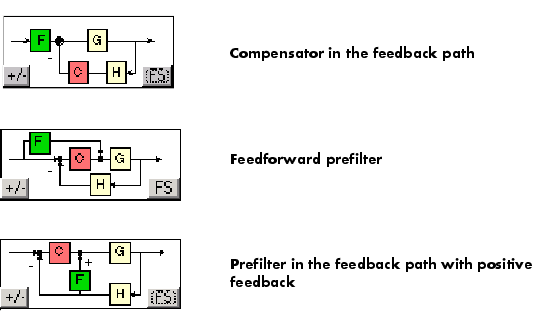
Clicking the +/- button toggles between positive and negative feedback signs. Negative feedback is the default.
Additional Features
Left-click on the G or H boxes to open the System Data window. Click on F or C to open the Edit Compensator window for the prefilter or compensator, respectively.
 | Current Compensator | Right-Click Menus |  |