

| Tool and Viewer Reference |   |
Current Compensator
The Current Compensator panel shows the structure of the compensator you are designing. The default compensator structure is a unity gain with no dynamics. Once you add poles and/or zeros, the Current Compensator panel displays the compensator in zero/pole/gain format. This picture shows a Current Compensator panel with Gcl1 entered as the compensator.
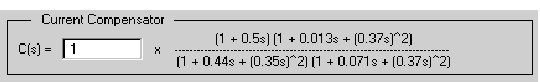
You can change the gain of the compensator by changing the number in the text field. If you want to change the poles and zeros of the compensator, click on the window to open the Edit Compensator window.
If you have a discrete time system, the Current Compensator panel display changes. This figure shows the Current Compensator panel with Gcl1 discretized with a time step of 0.001 second.
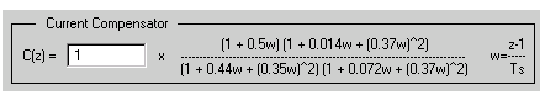
Here, w is the z-transform shifted by -1 and scaled by the sample time; see the definition to the right of the transfer function. This is done to simplify the representation; note that the coefficients are a close match to those shown for the continuous time representation.
If you see either NumC or DenC in place of a polynomial, it means that the numerator or denominator of the transfer function is too large to fit in the panel. Try stretching the SISO Design Tool horizontally to see the complete transfer function.
 | Toolbar | Feedback Structure |  |