

| MATLAB Function Reference |   |
Create or alter options structure for input to ordinary differential equation (ODE) solvers
Syntax
options = odeset('name1',value1,'name2',value2,...) options = odeset(oldopts,'name1',value1,...) options = odeset(oldopts,newopts) odeset
Description
The odeset function lets you adjust the integration parameters of the ODE solvers. The ODE solvers can integrate systems of differential equations of one of these forms

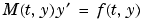
See below for information about the integration parameters.
options = odeset('name1',value1,'name2',value2,...)
creates an integrator options structure in which the named properties have the specified values. Any unspecified properties have default values. It is sufficient to type only the leading characters that uniquely identify a property name. Case is ignored for property names.
options = odeset(oldopts,'name1',value1,...)
alters an existing options structure oldopts.
options = odeset(oldopts,newopts)
alters an existing options structure oldopts by combining it with a new options structure newopts. Any new options not equal to the empty matrix overwrite corresponding options in oldopts.
odeset
with no input arguments displays all property names as well as their possible and default values.
ODE Properties
The available properties depend on the ODE solver used. There are several categories of properties:
ode15s
| Property |
Value |
Description |
|
OutputFcn |
Function |
Installable output function. The ODE solvers provide sample functions that you can use or modify: | |
|
odeplot |
Time series plotting (default) |
|
|
odephas2 |
Two-dimensional phase plane plotting |
|
|
odephas3 |
Three-dimensional phase plane plotting |
|
|
odeprint |
Print solution as it is computed |
|
|
To create or modify an output function, see ODE Solver Output Properties in the "Differential Equations" section of the MATLAB documentation. | ||
OutputSel |
Vector of integers |
Output selection indices. Specifies the components of the solution vector that the solver passes to the output function. OutputSel defaults to all components. | |
Refine |
Positive integer |
Produces smoother output, increasing the number of output points by the specified factor. The default value is 1 in all solvers except ode45, where it is 4. Refine doesn't apply if length(tspan) > 2. | |
Stats |
on | {off} |
Specifies whether the solver should display statistics about the computational cost of the integration. | |
| Property |
Value |
Description |
Events |
Function |
Locate events. Set this property to @Events, where Events is the name of the events function. See the ODE solvers for details. |
| Property |
Value |
Description |
Mass |
Constant matrix | function |
For problems 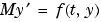 set this property to the value of the constant mass matrix set this property to the value of the constant mass matrix  . For problems . For problems 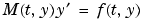 , set this property to , set this property to @Mfun, where Mfun is a function that evaluates the mass matrix  . . |
MStateDependence |
none | {weak} | strong |
Dependence of the mass matrix on  . Set this property to . Set this property to none for problems 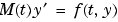 . Both . Both weak and strong indicate  , but , but weak results in implicit solvers using approximations when solving algebraic equations. For use with all solvers except ode23s. |
MvPattern |
Sparse matrix |
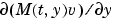 sparsity pattern. Set this property to a sparse matrix sparsity pattern. Set this property to a sparse matrix  with with  if for any if for any  , the , the  component of component of  depends on component depends on component  of of  , and 0 otherwise. For use with the , and 0 otherwise. For use with the ode15s, ode23t, and ode23tb solvers when MStateDependence is strong. |
MassSingular |
yes | no | {maybe} |
Indicates whether the mass matrix is singular. The default value of 'maybe' causes the solver to test whether the problem is a DAE. For use with the ode15s and ode23t solvers. |
InitialSlope |
Vector |
Consistent initial slope  , where , where  satisfies satisfies 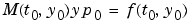 . For use with the . For use with the ode15s and ode23t solvers when solving DAEs. |
In addition there are two options that apply only to the ode15s solver.
See Also
deval, odeget, ode45, ode23, ode23t, ode23tb, ode113, ode15s, ode23s, @ (function handle)
 | odeget | ones |  |