

| Simulink Reference |   |
Implement a transfer function specified in terms of poles and zeros
Library
Description
The Zero-Pole block implements a system with the specified zeros, poles, and gain in terms of the Laplace operator s.
A transfer function can be expressed in factored or zero-pole-gain form, which, for a single-input single-output system in MATLAB, is
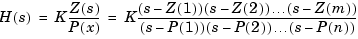
where Z represents the zeros vector, P the poles vector, and K the gain. Z can be a vector or matrix, P must be a vector, K can be a scalar or vector whose length equals the number of rows in Z. The number of poles must be greater than or equal to the number of zeros. If the poles and zeros are complex, they must be complex conjugate pairs.
Block input and output widths are equal to the number of rows in the zeros matrix.
The Zero-Pole Block Icon
The Zero-Pole block displays the transfer function in its icon depending on how the parameters are specified:
[3,2,1], Poles as (poles), where poles is defined in the workspace as [7,5,3,1], and Gain as gain, the icon looks like this: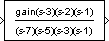
(s) if appropriate. For example, if you specify Zeros as zeros, Poles as poles, and Gain as gain, the icon looks like this.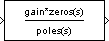
Specifying the Absolute Tolerance for the Block's States
By default, Simulink uses the absolute tolerance value specified in the Simulation Parameters dialog box (see Error Tolerances) to solve the states of the Zero-Pole block. If this value does not provide sufficient error control, specify a more appropriate value in the Absolute tolerance field of the Zero-Pole block's dialog box. The value that you specify is used to solve all the block's states.
Data Type Support
A Zero-Pole block accepts real signals of type double.
Parameters and Dialog Box
[1].[0 -1].[1].auto or a numeric value. If you enter auto, Simulink determines the absolute tolerance (see Error Tolerances). If you enter a numeric value, Simulink uses the specified value to solve the block's states. Note that a numeric value overrides the setting for the absolute tolerance in the Simulation Parameters dialog box.Characteristics
| Direct Feedthrough |
Only if the lengths of the Poles and Zeros parameters are equal |
| Sample Time |
Continuous |
| Scalar Expansion |
No |
| States |
Length of Poles vector |
| Dimensionalized |
No |
| Zero Crossing |
No |
 | Zero-Order Hold | Linearization and Trimming Commands |  |