

| Simulink Reference |   |
Implement a zero-order hold of one sample period
Library
Simulink Discrete and Fixed-Point Blockset Delays & Holds
Description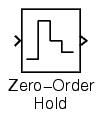
The Zero-Order Hold block samples and holds its input for the specified sample period. The block accepts one input and generates one output, both of which can be scalar or vector. If the input is a vector, all elements of the vector are held for the same sample period.
You specify the time between samples with the Sample time parameter. A setting of -1 means the Sample time is inherited.
This block provides a mechanism for discretizing one or more signals in time, or resampling the signal at a different rate. If your model contains multirate transitions, you must add Zero-Order Hold blocks between the fast-to-slow transitions. The sample rate of the Zero-Order Hold must be set to that of the slower block. For slow-to-fast transitions, use the Unit Delay block. For more information about multirate transitions, refer to the Simulink or the Real-Time Workshop documentation.
Data Type Support
The Zero-Order Hold block accepts real or complex signals of any data type except int64 and uint64, including fixed-point data types.
Parameters and Dialog Box
-1 means the sample time is inherited. See Specifying Sample Time in the online documentation for more information.Characteristics
| Dimensionalized |
Yes |
| Direct Feedthrough |
Yes |
| Sample Time |
Discrete |
| Scalar Expansion |
No |
| Zero Crossing |
No |
 | XY Graph | Zero-Pole |  |