

| Simulink Reference |   |
Accept input from a Goto block
Library
Description
The From block accepts a signal from a corresponding Goto block, then passes it as output. The data type of the output is the same as that of the input from the Goto block. From and Goto blocks allow you to pass a signal from one block to another without actually connecting them. To associate a Goto block with a From block, enter the Goto block's tag in the Goto tag parameter.
A From block can receive its signal from only one Goto block, although a Goto block can pass its signal to more than one From block.
This figure shows that using a Goto block and a From block is equivalent to connecting the blocks to which those blocks are connected. In the model at the left, Block1 passes a signal to Block2. That model is equivalent to the model at the right, which connects Block1 to the Goto block, passes that signal to the From block, then on to Block2.
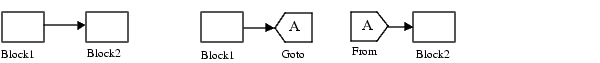
Associated Goto and From blocks can appear anywhere in a model, with this exception: if either block is in a conditionally executed subsystem, the other block must be either in the same subsystem or in a subsystem below it in the model hierarchy (but not in another conditionally executed subsystem). However, if a Goto block is connected to a state port, the signal can be sent to a From block inside another conditionally executed subsystem. For more information about conditionally executed subsystems, see Creating Conditionally Executed Subsystems in Using Simulink.
The visibility of a Goto block tag determines the From blocks that can receive its signal. For more information, see Goto and Goto Tag Visibility. The block icon indicates the visibility of the Goto block tag:
Data Type Support
A From block outputs real or complex signals of any data type, including fixed-point data types, except int64 and uint64.
Parameters and Dialog Box
Characteristics
| Sample Time |
Inherited from block driving the Goto block |
| Dimensionalized |
Yes |
 | For Iterator Subsystem | From File |  |