

| Simulink Reference |   |
Library
Description
The Bus Creator block combines a set of signals into a bus, i.e., a group of signals represented by a single line in a block diagram. The Bus Creator block, when used in conjunction with the Bus Selector block, allows you to reduce the number of lines required to route signals from one part of a diagram to another. This makes your diagram easier to understand.
To bundle a group of signals with a Bus Creator block, set the block's Number of inputs ports parameter to the number of signals in the group. The block displays the number of ports that you specify. Connect the signals to be grouped to the resulting input ports. You can connect any type of signal to the inputs, including other bus signals. To ungroup the signals, connect the block's output port to a Bus Selector port.
Naming Signals
The Bus Creator block assigns a name to each signal on the bus that it creates. This allows you to refer to signals by name when searching for their sources (see Browsing Bus Signals) or selecting signals for connection to other blocks. The block offers two bus signal naming options. You can specify that each signal on the bus inherit the name of the signal connected to the bus (the default) or that each input signal must have a specific name.
To specify that bus signals inherit their names from input ports, select Inherit bus signal names from input ports from the list box on the block's parameter dialog box. The names of the inherited bus signals appear in the Signals in bus list box.
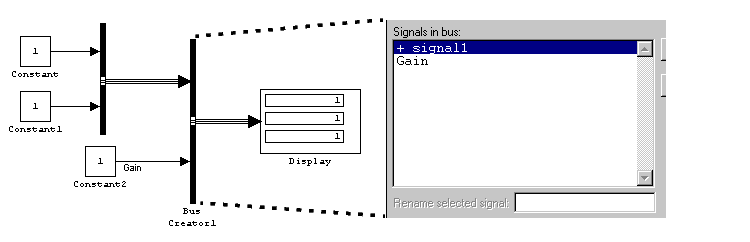
The Bus Creator block generates names for bus signals whose corresponding inputs do not have names. The names are of the form signaln where n is the number of the port to which the input signal is connected.
You can change the name of any signal by editing its name on the block diagram or in Simulink's Signal Properties dialog box. If you change a name in this way while the Bus Creator block's dialog box is open, you must close and reopen the dialog box or click the Refresh button next to the Signals in bus list to update the name in the dialog box.
To specify that the bus inputs must have specific names, select Require input signal names to match signals below from the list box on the block's parameter dialog box. The block's parameter dialog box displays the names of the signals currently connected to its inputs or a generated name (for example, signal2) for an anonymous input. You can now use the parameter dialog box to change the required names of the block's inputs. To change the required signal name, select the signal in the Signals in bus list. The selected signal's name appears in the Rename selected signal field. Edit the name in the field and select the parameter dialog box's Apply button to apply your edits or the OK button to apply the edits and close the dialog box.
Browsing Bus Signals
The Signals in bus list on a Bus Creator block's parameter dialog displays a list of the signals entering the block. A plus sign (+) sign next to a signal indicates that the signal is itself a bus. You can display its contents by clicking the plus sign. If the expanded input includes bus signals, plus signs appear next to the names of those bus signals. You can expand them as well. In this way, you can view all signals entering the block, including those entering via buses. To find the source of any signal entering the block, select the signal in the Signals in bus list and click the adjacent Find button. Simulink opens the subsystem containing the signal source, if necessary, and highlights the source's icon.
| Note Simulink hides the name of a Bus Creator block when you copy it from the Simulink library to a model. |
Data Type Support
A Bus Creator block accepts and outputs real or complex values of any data type, including fixed-point data types, except int64 and uint64.
Parameters and Dialog Box
Inherit bus signal names from input ports to assign input signal names to the corresponding bus signals. Select Require input signal names to match signals below to specify that inputs must have the names listed in the Signals in bus list. Selecting this option enables the Rename selected signal field.Require input signal names to match signals below option is selected. Edit this field to change the name of the currently selected signal. | Bitwise Logical Operator | Bus Selector |  |