

| Tool and Viewer Reference |   |
Edit
Undo and Redo
Use Undo and Redo to go back and forward in the design steps. Note that both Undo and Redo menus change when the task you have just performed changes. For example, if you change the compensator gain, the menu items become Undo Gain and Redo Gain.
Root Locus and Bode Diagrams
The Root Locus and Bode Diagrams menu options replicate the functionality of the right-click menus. If you open a Nichols plot or a Prefilter Bode diagram, the Edit menu replicates the right-click menus for these features as well. See Right-Click Menus for information about the features available from the right-click menus.
SISO Tool Preferences
SISO Tool Preferences opens the SISO Tool Preferences editor. This picture shows the open window.
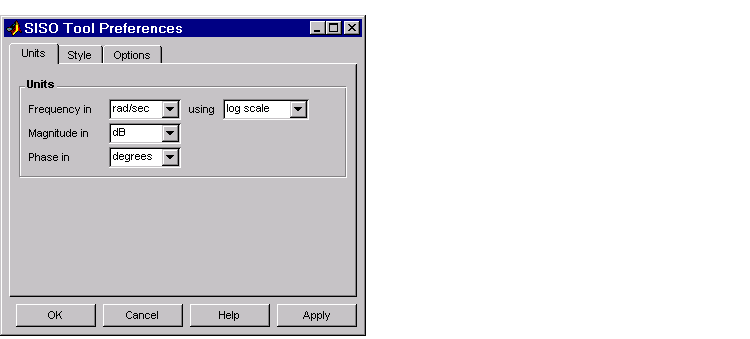
The SISO Tool Preferences Editor
You can use this window to do the following:
For a complete description of properties and preferences, see SISO Design Preferences online in the Control System Toolbox documentation.
 | File | View |  |