

| Creating and Manipulating Models |   |
Discrete-Time Models
Creating discrete-time models is very much like creating continuous-time models, except that you must also specify a sampling period or sample time for discrete-time models. The sample time value should be scalar and expressed in seconds. You can also use the value -1 to leave the sample time unspecified.
To specify discrete-time LTI models using tf, zpk, ss, or frd, simply append the desired sample time value Ts to the list of inputs.
creates the discrete-time transfer function
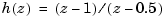 with sample time 0.1 seconds, and
with sample time 0.1 seconds, and
specifies the discrete-time state-space model
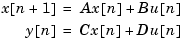
with sampling period 0.5 second. The vectors 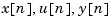 denote the values of the state, input, and output vectors at the nth sample.
denote the values of the state, input, and output vectors at the nth sample.
By convention, the sample time of continuous-time models is Ts = 0. Setting Ts = -1 leaves the sample time of a discrete-time model unspecified. For example,
If you forget to specify the sample time when creating your model, you can still set it to the correct value by reassigning the LTI property Ts. See Sample Time for more information on setting this property.
Discrete-Time TF and ZPK Models
You can specify discrete-time TF and ZPK models using tf and zpk as indicated above. Alternatively, it is often convenient to specify such models by:
This approach parallels the procedure for specifying continuous-time TF or ZPK models using rational expressions. This procedure is described in SISO Transfer Function Models and SISO Zero-Pole-Gain Models.
produces the single-input, two-output ZPK model
Zero/pole/gain from input to output... z #1: --------------- (z+0.1) (z+0.2) (z^2 + 0.2z + 0.1) #2: ------------------ (z+0.1)^2 Sampling time: 0.1
z = tf('z') is equivalent to z = tf('z',-1) and leaves the sample time unspecified. The same applies to z = zpk('z').
z as indicated above, any rational expressions in z creates a discrete-time model of the same type and with the same sample time as z.
Discrete Transfer Functions in DSP Format
In digital signal processing (DSP), it is customary to write discrete transfer functions as rational expressions in  and to order the numerator and denominator coefficients in ascending powers of
and to order the numerator and denominator coefficients in ascending powers of  . For example, the numerator and denominator of
. For example, the numerator and denominator of
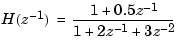
would be specified as the row vectors [1 0.5] and [1 2 3], respectively. When the numerator and denominator have different degrees, this convention clashes with the "descending powers of  " convention assumed by
" convention assumed by tf (see Transfer Function Models, or tf). For example,
produces the transfer function

which differs from  by a factor
by a factor  .
.
To avoid such convention clashes, the Control System Toolbox offers a separate function filt dedicated to the DSP-like specification of transfer functions. Its syntax is
for discrete transfer functions with unspecified sample time, and
to further specify the sample time Ts. This function creates TF objects just like tf, but expects num and den to list the numerator and denominator coefficients in ascending powers of  . For example, typing
. For example, typing
You can also use filt to specify MIMO transfer functions in  . Just as for
. Just as for tf, the input arguments num and den are then cell arrays of row vectors of appropriate dimensions (see Transfer Function Models for details). Note that each row vector should comply with the "ascending powers of  " convention.
" convention.
 | Frequency Response Data (FRD) Models | Data Retrieval |  |