

| Getting Started |   |
You can use the SISO Design Tool to add and modify a prefilter to your design. Typical prefilter applications include:
A common prefilter is a simple lowpass filter that reduces noise in the input signal. To do this, first open a Bode diagram for the prefilter by selecting Prefilter Bode from the View menu.
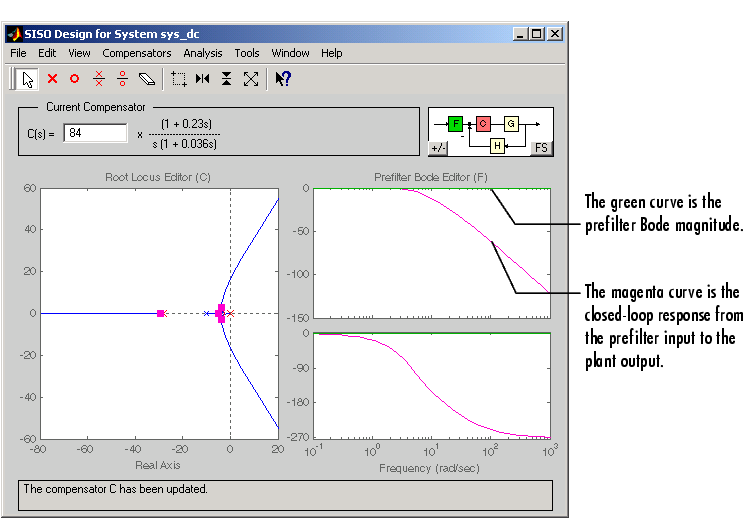
Figure 4-21: Opening the Prefilter Bode Diagram
For clarity, the above figure does not show the open-loop Bode diagram for the compensator (C). To remove the Bode diagram from the display, clear Open-loop Bode under the View menu.
If you haven't imported a prefilter, the default is a unity gain. You can add poles and zeros and adjust the gain using the same methods as you did when designing the compensator (C), including the following:
A quick way to create a lowpass roll-off filter is to add a pair of complex poles. To do this, first activate the grid for the prefilter Bode, then select Add Pole/Zero and Complex Pole from the prefilter Bode right-click menu. For this example, try to place the poles at about 50 rad/sec. This figure shows the poles added to the prefilter Bode diagram.
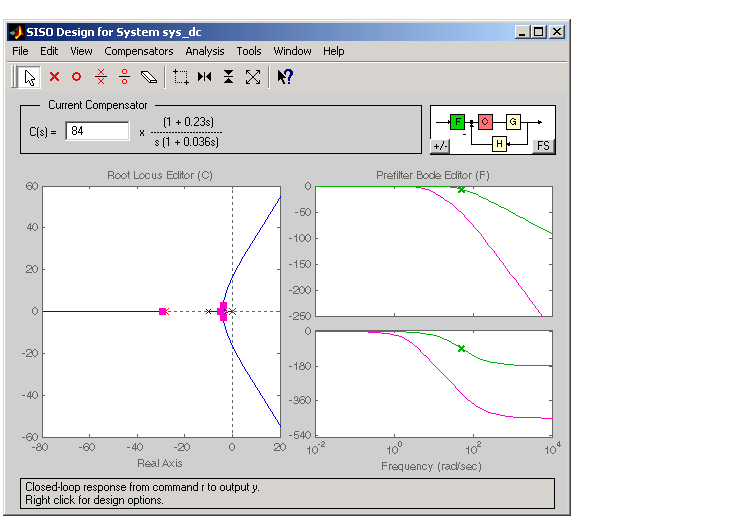
Figure 4-22: Adding a Complex Pair of Poles to the Prefilter Bode Diagram
By default, the damping ratio of the complex pair is 1.0, which means that there are two real-valued poles at about -50 rad/sec. The green curve, which represents the prefilter Bode response, shows the -3 dB point for the roll-off is at about 50 rad/sec. The magenta curve, which represents the closed loop response from the prefilter to the plant output, shows that after the -3 dB point, the closed-loop gain rolls off at -40 dB/decade to provide some noise disturbance rejection.
Importing a Prefilter
An alternative approach is to design a prefilter using Control System Toolbox commands like ss or tf and importing the design directly into the prefilter. For example, to create the lowpass filter using zpk, try
and import prefilt by selecting Import from the Edit menu. This opens the Import System Data window.
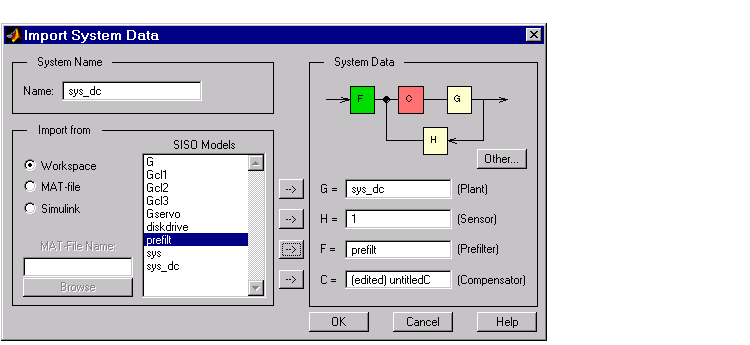
Figure 4-23: Importing a Prefilter
Select prefilt from the SISO Models list and click the arrow to the left of the Prefilter field to import the prefilter model. Once you've imported the prefilter model, you can modify it using the methods described above.
 | Adding a Notch Filter | Root Locus Design |  |