

| Getting Started |   |
Example: Time and Frequency Responses
of the DC Motor
The section entitled SISO Example: the DC Motor presented a DC motor example. If you have not yet built that example, type
at the MATLAB prompt. This loads several LTI models, including a state-space representation of the DC motor called sys_dc.
Opening the LTI Viewer
This opens an LTI Viewer with an empty step response plot window by default.
Importing Models into the LTI Viewer
To import the DC motor model, select Import under the File menu. This opens the Import System Data window, which lists all the models available in your MATLAB workspace.
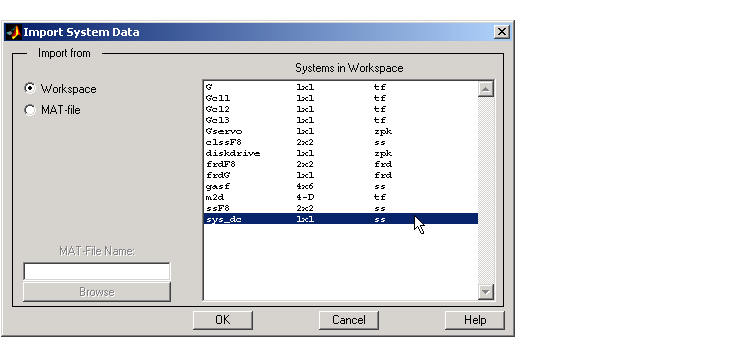
Figure 3-2: The Import System Data window
with the DC Motor Model Selected
Select sys_dc from the list of available models and click OK to close the browser. This imports the DC motor model into the LTI Viewer.
To select more than one model at a time, do the following:
The figure below shows the LTI Viewer with a step response for the DC motor example.
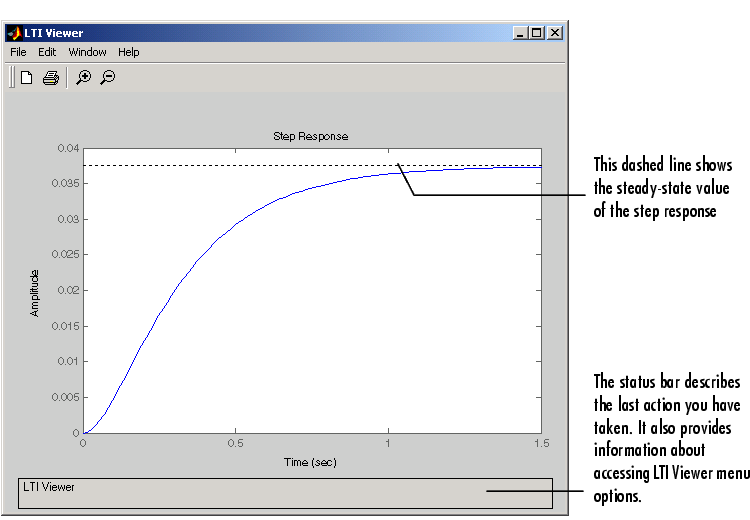
Figure 3-3: Step Response for the DC Motor Example in the LTI Viewer
Alternatively, you can open the LTI Viewer and import the DC motor example directly from the MATLAB prompt.
See the ltiview reference page for a complete list of options.
 | LTI Viewer | Right-Click Menus |  |