

| Printing and Exporting Figures with MATLAB |   |
Resolution refers to how finely your figure is sampled when printed or exported. Higher resolutions produce higher quality output. The specific definition of resolution depends on whether your figure is output as a bitmap or as a vector graphic.
The figure below shows the same figure output as a bitmap using two different resolution settings. Note the higher quality resulting from the higher setting.
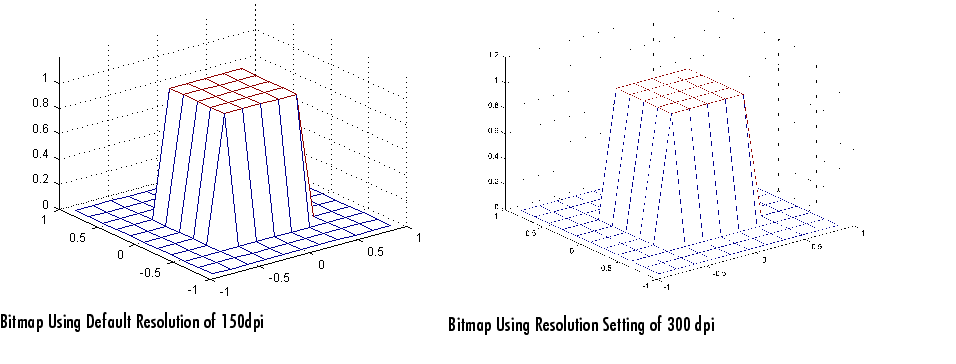
Figure 3-1: Same Figure Saved to a Bitmap Using Two Different Resolutions
This section discusses the following topics:
Bitmap and Vector Resolution
Whether your output is bitmap or vector depends on the rendering method you use. The OpenGL and Z-buffer renderers always create bitmaps. The Painter's renderer always creates vector graphics.
The nature of the output also depends on the printer driver or file format you use. As a general guideline, all printer drivers except for HPGL can create bitmaps or vector graphics. All bitmap export formats (such as TIFF and JPEG) create bitmaps. Some vector formats can produce only vector output and others can produce bitmap or vector output depending on the renderer setting.
Bitmap Resolution
Bitmap resolution is expressed as the number of dots per unit of measure in your printed or exported figure. As Figure 3-1 shows, if you print or export your figure as a bitmap, the resolution greatly affects the quality of any lines and text in the figure.
Vector Resolution
Vector resolution refers to the grid applied to your figure as it is rendered from your screen to a printer or graphics-format file. Vector endpoints are assigned coordinates based on the grid. Higher resolutions (finer grids) lead to higher precision in the placement of the vector endpoints.
 | Setting the Rendering Method | Default Resolution and When You Can Change It |  |