| Using Simulink |
  |
Specifying Simulation Parameters
To use the Simulation Parameters dialog box:
- Open or select the model whose simulation parameters you want to set.
- Select Simulation parameters from the model window's Simulation menu.
- The Simulation Parameters dialog box appears.
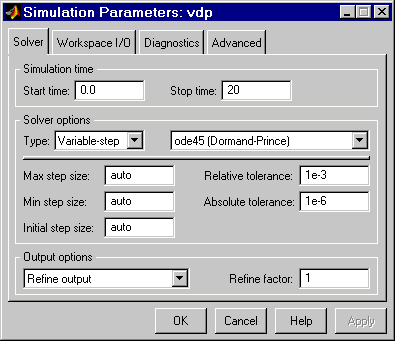
The dialog box displays the current simulation settings for the model (see The Simulation Parameters Dialog Box for a detailed description of the settings).
- Change the settings as necessary to suit your needs.
- You can specify parameters as valid MATLAB expressions, consisting of constants, workspace variable names, MATLAB functions, and mathematical operators.
- Click Apply to confirm the changes or OK to confirm the changes and dismiss the dialog box.
- If desired, save the model to save the changes to the model's simulation parameters.
 | Simulation Basics | | Controlling Execution of a Simulation |  |





