

| Using Simulink |   |
The Model Properties dialog box allows you to set various version control parameters and model callback functions. To display the dialog box, choose Model Properties from the Simulink File menu.
The dialog box includes the following panes.
Summary Pane
The Summary pane lets you edit the following version control parameters.
Creator. Name of the person who created this model. Simulink sets this property to the value of the USER environment variable when you create the model. Edit this field to change the value.
Created. Date and time this model was created.
Model description. Description of the model.
Callbacks Pane
The Callbacks pane lets you specify functions to be invoked by Simulink at specific points in the simulation of the model.
Enter the names of any callback functions you want to be invoked in the appropriate fields. See Creating Model Callback Functions for information on the callback functions listed on this pane.
History Pane
The History pane allows you to enable, view, and edit this model's change history.
The History pane has two panels: the Version information panel and the Model History panel.
Version Information Panel
The contents of the Version information panel depend on the item selected in the list at the top of the panel. When View current values is selected, the panel shows the following fields.
Model version. Version number for this model. You cannot edit this field.
Last saved by. Name of the person who last saved this model. Simulink sets the value of this parameter to the value of the USER environment variable when you save a model. You cannot edit this field.
Last saved date. Date that this model was last saved. Simulink sets the value of this parameter to the system date and time whenever you save a model. You cannot edit this field.
When Edit format strings is selected, the Version information panel shows the format strings for each of the fields listed when View current values is selected.
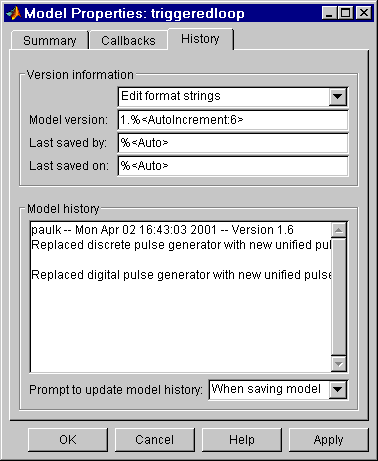
Model version. Enter a format string describing the format used to display the model version number in the Model Properties pane and in Model Info blocks. The value of this parameter can be any text string. The text string can include occurrences of the tag %<AutoIncrement:#> where # is an integer. Simulink replaces the tag with an integer when displaying the model's version number. For example, it displays the tag
Simulink increments # by 1 when saving the model. For example, when you save the model,
and Simulink reports the model version number as 1.3.
Last saved by. Enter a format string describing the format used to display the Last saved by value in the History pane and the ModifiedBy entry in the history log and Model Info blocks. The value of this field can be any string. The string can include the tag %<Auto>. Simulink replaces occurrences of this tag with the current value of the USER environment variable.
Last saved on. Enter a format string describing the format used to display the Last saved on date in the History pane and the ModifiedOn entry in the history log and the in Model Info blocks. The value of this field can be any string. The string can contain the tag %<Auto>. Simulink replaces occurrences of this tag with the current date and time.
Model History Panel
The model history panel contains a scrollable text field and an option list. The text field displays the history for the model in a scrollable text field. To change the model history, edit the contents of this field. The option list allows you to enable or disable Simulink's model history feature. To enable the history feature, select When saving model from the Prompt to update model history list. This causes Simulink to prompt you to enter a comment when saving the model. Typically you would enter any changes that you have made to the model since the last time you saved it. Simulink stores this information in the model's change history log. See Creating a Model Change History for more information. To disable the change history feature, select Never from the Prompt to update model history list.
 | Specifying the Current User | Creating a Model Change History |  |