

| Simulink Reference |   |
Implement a linear state-space system
Library
Description
The State-Space block implements a system whose behavior is defined by
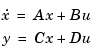
where x is the state vector, u is the input vector, and y is the output vector. The matrix coefficients must have these characteristics, as illustrated in the following diagram:

The block accepts one input and generates one output. The input vector width is determined by the number of columns in the B and D matrices. The output vector width is determined by the number of rows in the C and D matrices.
Simulink converts a matrix containing zeros to a sparse matrix for efficient multiplication.
Specifying the Absolute Tolerance for the Block's States
By default Simulink uses the absolute tolerance value specified in the Simulation Parameters dialog box (see Error Tolerances) to solve the states of the State-Space block. If this value does not provide sufficient error control, specify a more appropriate value in the Absolute tolerance field of the State-Space block's dialog box. The value that you specify is used to solve all the block's states.
Data Type Support
A State-Space block accepts and outputs real signals of type double.
Parameters and Dialog Box
auto or a numeric value. If you enter auto, Simulink determines the absolute tolerance (see Error Tolerances). If you enter a numeric value, Simulink uses the specified value to solve the block's states. Note that a numeric value overrides the setting for the absolute tolerance in the Simulation Parameters dialog box.Characteristics
| Direct Feedthrough |
Only if D  0 0 |
| Sample Time |
Continuous |
| Scalar Expansion |
Of the initial conditions |
| States |
Depends on the size of A |
| Dimensionalized |
Yes |
| Zero Crossing |
No |
 | Slider Gain | Step |  |