

| Simulink Reference |   |
Library
Description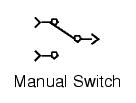
The Manual Switch block is a toggle switch that selects one of its two inputs to pass through to the output. To toggle between inputs, double-click the block icon (there is no dialog box). The selected input is propagated to the output, while the unselected input is discarded. You can set the switch before the simulation is started or throw it while the simulation is executing to interactively control the signal flow. The Manual Switch block retains its current state when the model is saved.
Data Type Support
A Manual Switch block accepts signals of any complexity and data type, including fixed-point data types, except int64 and uint64.
Parameters and Dialog Box
Characteristics
| Dimensionalized |
Yes |
| Direct Feedthrough |
Yes |
| Sample Time |
Inherited from driving block |
| Scalar Expansion |
N/A |
| Zero Crossing |
No |
 | Magnitude-Angle to Complex | Math Function |  |