

| Simulink Reference |   |
Implement a C-like for control flow statement in Simulink
Library
Ports & Subsystems/For Subsystem
Description
The For Iterator block, when placed in a subsystem, implements a C-like for control flow statement in Simulink as a For subsystem. In the For subsystem, the For Iterator block has iterative control over any Simulink blocks present. For each iteration value of the For Iterator block, the accompanying blocks execute. The number of iterations is set internally for the For Iterator block or externally with data input.
The following example shows a completed for control flow statement that increments an initial value of zero by 10 over 20 iterations.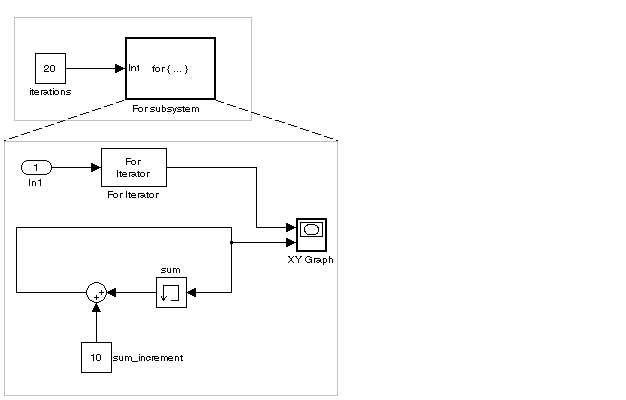
In the preceding example, a For subsystem receives an input, which it passes to the For Iterator block inside. The For Iterator block uses this input to determine the number of times it executes the blocks of its subsystem, in this case, 20 times. Each time the blocks execute, a value of 10 is added to a sum, which is initially zero. In addition, for each time the blocks of the subsystem execute, the For Iterator block outputs a value equal to the number of times that the blocks have executed, including the current execution. This is referred to as the iterator value. This value, along with the sum value, is sent to an XY Graph block with the following result.
The preceding for control flow statement example can be represented by the following pseudocode.
sum = 0; iterations = 20; sum_increment = 10; for (i = 0; i < iterations; i++) { sum = sum + sum_increment; }
You construct a For subsystem like the preceding example as follows:
for{...}.
You can use an ordinary subsystem or an atomic subsystem. In either case, the resulting For subsystem is atomic.
In the preceding example, the source for the N port is a constant of value 20 that resides outside the For subsystem.
If you specify internal for the Source of number of iterations field, the Number of iterations field appears for you to specify the number of iterations.
1 for the first iteration and increments by 1 for each succeeding iteration.
int32.
reset (the default value) for this field, every time the For subsystem is called, its states are reset to their initial values. If you select held, the states of the For subsystem are retained between calls. In the preceding example, the For subsystem is called only once.
Data Type Support
The following rules apply to the data type of the number of iterations (N) input port:
int32.
Data output for the iterator value can be selected as double, int32, int16, or int8 in the Block Properties dialog.
Parameters and Dialog Box
reset if you want the states of the For subsystem to be reinitialized for each iteration. Otherwise, set this field to held (the default) to make sure that these subsystem states retain their values from the previous iteration.internal, the value of the Number of iterations field determines the number of iterations. If you set this field to external, the signal at the For Iterator block's N port determines the number of iterations.internal for the Source of number of iterations field.1 and is incremented by 1 for each iteration.double, int32, int16, or int8.Characteristics
| Direct Feedthrough |
No |
| Sample Time |
Inherited from driving blocks |
| Scalar Expansion |
No |
| Dimensionalized |
No |
| Zero Crossing |
No |
 | First-Order Hold | For Iterator Subsystem |  |