

| SB2SL |   |
Compiling Converted BlockScript
When you convert using SB2SL, SystemBuild BlockScript blocks are translated into C code and placed into Simulink S-functions automatically. Choose Compile under the Build menu of the main SB2SL GUI to open the Source Files window. This window lists the S-functions generated by the translated SystemBuild BlockScript.
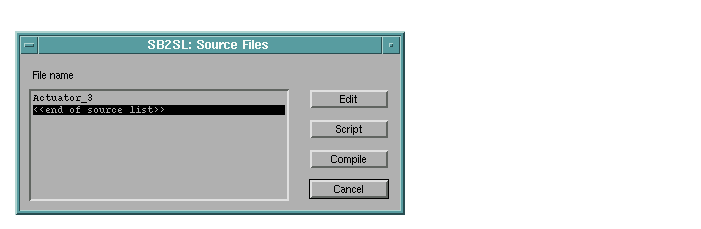
mex command compiles these C code S-functions.
For more information on MATLAB's MEX-file capability and Simulink S-functions, see the MATLAB Application Program Interface Guide or Writing S-Functions.
 | Converting SuperBlocks to Simulink Models | Saving Translated Models and Data |  |