

| System Identification Toolbox |   |
Simulating Data
The GUI is intended primarily for working with real data sets, and does not itself provide functions for simulating synthetic data. That has to be done in command mode, and you can use your favorite procedure in Simulink, the Signal Processing Toolbox, or any other toolbox for simulation and then insert the simulated data into the GUI as described above.
The System Identification Toolbox also has several commands for simulation. For example, should check idinput and sim in the "Command Reference" chapter for details. The following example shows how the ARMAX model
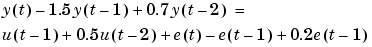
is simulated with a random binary input u.
% Create an ARMAX model model1 = idpoly([1 -1.5 0.7],[0 1 0.5],[1 -1 0.2]); u = idinput(400,'rbs',[0 0.3]); e = randn(400,1); y = sim(model1,[u e]);
The input, u, and the output, y, can now be imported into the GUI as data, and the various estimation routines can be applied to them. By also importing the simulation model, model1, into the GUI, its properties can be compared to those of the different estimated models.
To simulate a continuous-time state-space model
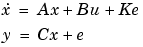
with the same input, and a sampling interval of 0.1 seconds, do the following in the System Identification Toolbox.
A = [-1 1;-0.5 0]; B = [1; 0.5]; C = [1 0]; D = 0; K = [0.5;0.5]; Model2 = idss(A,B,C,D,K,'Ts', 0) % Ts = 0 means continuous time Data = iddata([],[u e]); Data.Ts = 0.1 y=sim(Model2,Data);
 | Checklist for Data Handling | Estimating Models |  |