

| Fixed-Point Blockset |   |
Scaling
The dynamic range of fixed-point numbers is much less than that of floating-point numbers with equivalent word sizes. To avoid overflow conditions and minimize quantization errors, fixed-point numbers must be scaled.
With the Fixed-Point Blockset, you can select a fixed-point data type whose scaling is defined by its default radix point, or you can select a generalized fixed-point data type and choose an arbitrary linear scaling that suits your needs. This section presents the scaling choices available for generalized fixed-point data types.
A fixed-point number can be represented by a general [Slope Bias] encoding scheme
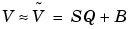
 is an arbitrarily precise real-world value.
is an arbitrarily precise real-world value.
 is the approximate real-world value.
is the approximate real-world value.
The slope is partitioned into two components:
 .
.
| Note S and B are constants and do not show up in the computer hardware directly - only the quantization value Q is stored in computer memory. |
The scaling modes available to you within this encoding scheme are described below. For detailed information about how the supported scaling modes effect fixed-point operations, refer to Recommendations for Arithmetic and Scaling.
Radix Point-Only Scaling
As the name implies, radix point-only (or "powers-of-two") scaling involves moving only the radix point within the generalized fixed-point word. The advantage of this scaling mode is the number of processor arithmetic operations is minimized.
With radix point-only scaling, the components of the general [Slope Bias] formula have these values:
That is, the scaling of the quantized real-world number is defined only by the slope S, which is restricted to a power of two.
In the Fixed-Point Blockset, you specify radix point-only scaling with the syntax 2^-E where E is unrestricted. This creates a MATLAB structure with a bias B = 0 and a fractional slope F = 1.0. For example, the syntax 2^-10 defines a scaling such that the radix point is at a location 10 places to the left of the least significant bit.
[Slope Bias] Scaling
When you scale by slope and bias, the slope S and bias B of the quantized real-world number can take on any value. You specify scaling by slope and bias with the syntax [slope bias], which creates a MATLAB structure with the given slope and bias. For example, a [Slope Bias] scaling specified by [5/9 10] defines a slope of 5/9 and a bias of 10. The slope must be a positive number.
See Example: Fixed-Point Scaling and Example: Constant Scaling for Best Precision for more information.
 | Radix Point Interpretation | Quantization |  |