

| Tool and Viewer Reference |   |
Show
Use Show to select/deselect the display of characteristics relevant to which view you are working with. This figure displays the Show submenu for the open-loop Bode diagram.
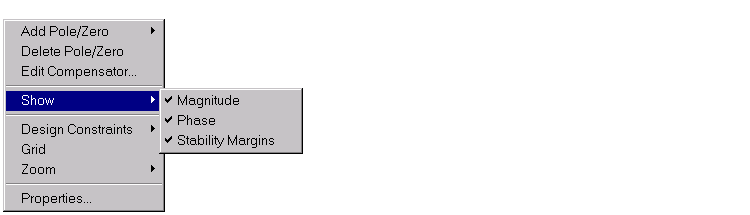
For this particular view, the options available are magnitude, phase, and stability margins. Selecting any of these toggles between showing and hiding the feature. A check next to the feature means that it is currently displayed on the Bode diagram plots. Although the characteristics are different for each view in the SISO Design Tool, they all toggle on and off in the same manner.
 | Edit Compensator | Design Constraints |  |