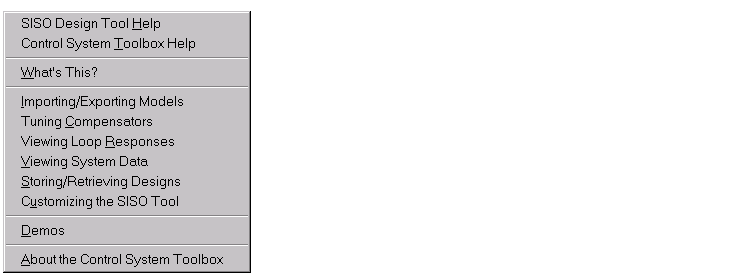| Tool and Viewer Reference |
  |
Help
Help brings you to various places in the Control System Toolbox help system. This figure shows the menu.
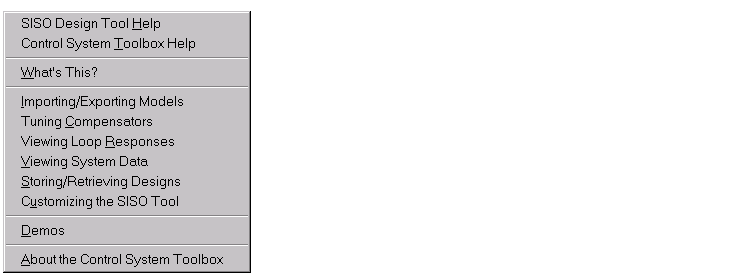
Each topics takes you to brief discussions of basic information about the SISO Design Tool and the Control System Toolbox:
- SISO Design Tool Help -- An overview of the SISO Design Tool
- Control System Toolbox Help -- A roadmap for the Control System Toolbox help
- What's This? -- Activates the "What's This?" cursor, which appears as a question mark. Click in various regions of the SISO Design Tool to see brief descriptions of the tool's features.
- Importing/Exporting Models -- How to import models into the SISO Design Tool and how to export completed designs
- Tuning Compensators -- Basic information about adjusting gains and adding dynamics to your prefilter (F) and compensator (C)
- Viewing Loop Responses -- How to open an LTI Viewer containing loop responses for your system. Many response types are available.
- Viewing System Data -- How to see information about your model
- Storing/Retrieving Designs -- How to store and retrieve designed systems
- Customizing the SISO Tool -- How to open the SISO Tool Preferences editor, which allows you to customize plot displays in the tool
- Demos -- A link to the Control System Toolbox demos
- About the Control System Toolbox -- The version number of your Control System Toolbox
 | Window | | Toolbar |  |