

| Tool and Viewer Reference |   |
If you import an LTI array into your LTI Viewer, Array Selector appears as an option in the right-click menu. Selecting this option opens the Model Selector for LTI Arrays, shown below.
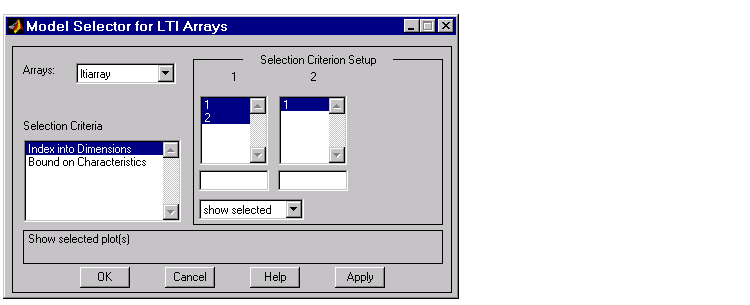
You can use this window to include or exclude models within the LTI array using various criteria. The following subsections discuss the features in turn.
Arrays
Select which LTI array for applying model selection options by using the Arrays pull-down list.
Selection Criteria
There are two selection criteria. The default, Index into Dimensions, allows you to include or exclude specified indices of the LTI Array. Select systems from the Selection Criteria Setup and specify whether to show or hide the systems using the pull-down menu below the Setup lists.
The second criterion is Bound on Characteristics. Selecting this options causes the Model Selector to reconfigure. The reconfigured window is shown below.
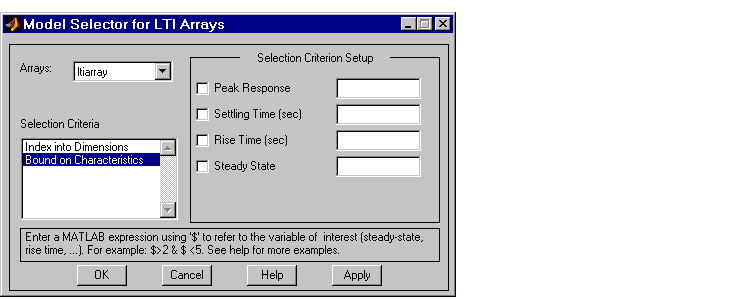
Use this option to select systems for inclusion or exclusion in your LTI Viewer based on their time response characteristics. The panel directly above the buttons describes how to set the inclusion or exclusion criteria based on which selection criteria you select from the reconfigured Selection Criteria Setup panel.
 | Right-Click Menus for MIMO Systems and LTI Arrays | I/O Grouping |  |