

| Getting Started |   |
Adjusting the Compensator Gain
You can adjust the compensator gain by moving the Nichols curve up and down with your mouse. To do this, place your mouse over the curve. The cursor turns into a hand. Left-click and move the curve up to increase the gain.
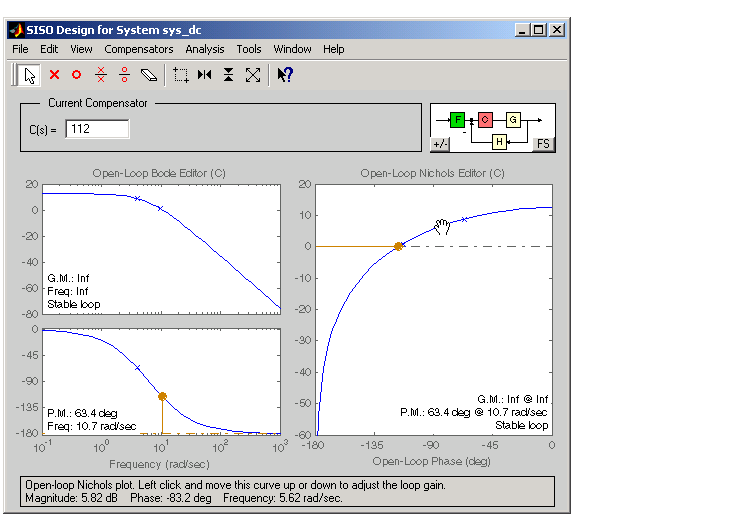
Figure 4-43: Adjusting the Compensator Gain by Moving the Nichols Curve
In this example, the new gain is 112. Select Other Responses from the Analysis menu to open the Response Plot Setup window. Click OK to open a linked LTI Viewer with the closed-loop response from reference signal r to output signal y.
Figure 4-44: LTI Viewer Step Response for Compensator Gain = 112
The rise time is quite fast, about 0.15 second, but the overshoot is 18.4% and the steady-state is about 0.82.
 | Nichols Plot Design | Adding an Integrator |  |