

| MATLAB Function Reference |   |
Display the Workspace browser, a tool for managing the workspace
Graphical Interface
As an alternative to the workspace function, select Workspace from the View menu in the MATLAB desktop.
Syntax
Description
workspace
displays the Workspace browser, a graphical user interface that allows you to view and manage the contents of the MATLAB workspace. It provides a graphical representation of the whos display, and allows you to perform the equivalent of the clear, load, open, and save functions.
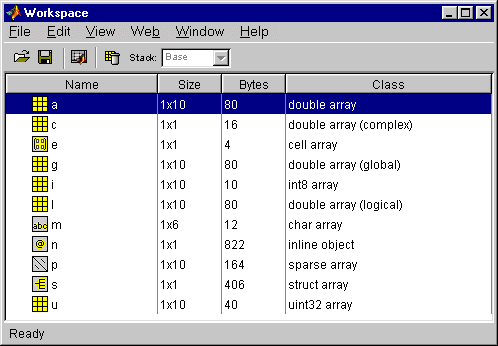
To see and edit a graphical representation of a variable, double-click the variable in the Workspace browser. The variable is displayed in the Array Editor, where you can edit it. You can only use this feature with numeric arrays.
See Also
 | wk1write | xlabel, ylabel, zlabel |  |