

| MATLAB Function Reference |   |
Create and edit print frames for Simulink and Stateflow block diagrams
Syntax
Description
frameedit
frameedit opens the PrintFrame Editor window with a new file.
frameedit filename
opens the PrintFrame Editor window with the specified filename, where filename is a figure file (.fig) previously created and saved using frameedit.
Remarks
This illustrates the main features of the PrintFrame Editor.
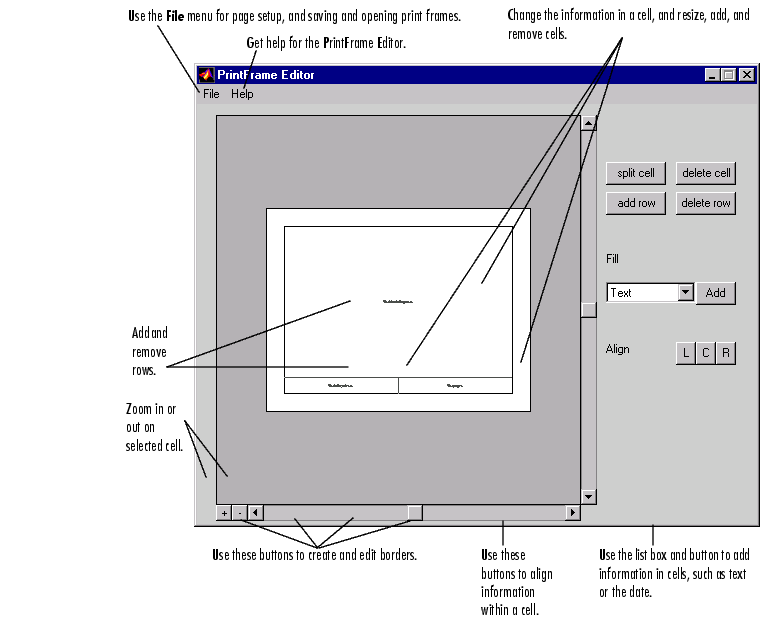
Closing the PrintFrame Editor
To close the PrintFrame Editor window, click the close box in the upper right corner, or select Close from the File menu.
Printing Simulink Block Diagrams with Print Frames
Select Print from the Simulink File menu. Check the Frame box and supply the filename for the print frame you want to use. Click OK in the Print dialog box.
Getting Help for the PrintFrame Editor
For further instructions on using the PrintFrame Editor, select PrintFrame Editor Help from the Help menu in the PrintFrame Editor.
 | frame2im | fread |  |