

| Page Setup Dialog |   |
Print Preview
You can preview the way your figure will look on the printed page using the print previewer. Start the print previewer by selecting Print Preview... under the figure window's File menu.
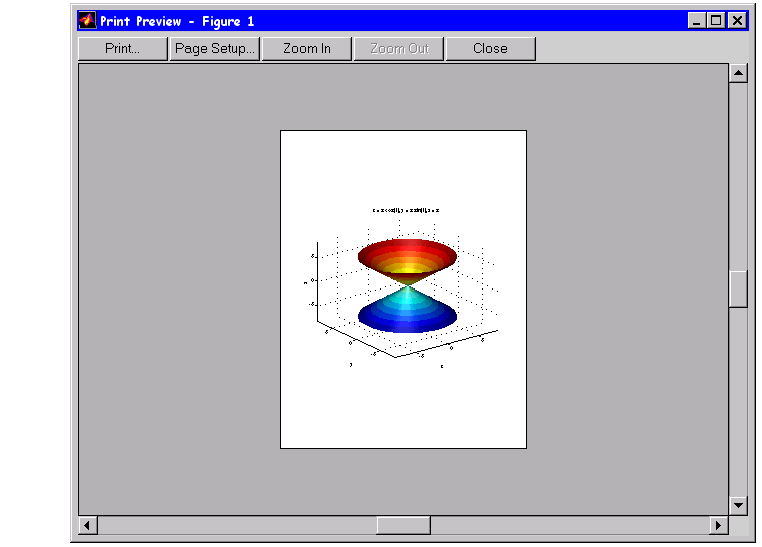
The preview shows the size and placement of the figure on the printed page and also accurately represents color.
The Zoom Out and Zoom In buttons provide a full-page view and a scrolled-window close up of the graphic.
You can access the Page Setup dialog box directly from the previewer or you can send the graphic directly to the printer using the current page settings.
Note: . When using paper types arch-B or larger, the print preview may be displayed in a lower resolution to conserve memory. However, this does not affect the quality of the printed page.
 | Adjusting the Size and Color of the Graphic | Exporting Figures to Graphic Files |  |