

| Simulink Reference |   |
Library
Simulink Discontinuities and Fixed-Point Blockset Nonlinear
Description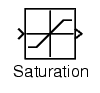
The Saturation block imposes upper and lower bounds on a signal. When the input signal is within the range specified by the Lower limit and Upper limit parameters, the input signal passes through unchanged. When the input signal is outside these bounds, the signal is clipped to the upper or lower bound.
When the Lower limit and Upper limit parameters are set to the same value, the block outputs that value.
Data Type Support
A Saturation block accepts and outputs real signals of any data type, including fixed-point data types, except int64 and uint64. The output data type is the same as the input data type.
Parameters and Dialog Box
Conversions and Operations
Both the Upper limit and Lower limit parameters are converted to the input data type offline using round-to-nearest and saturation.
Characteristics
| Dimensionalized |
Yes |
| Direct Feedthrough |
Yes |
| Sample Time |
Inherited from driving block |
| Scalar Expansion |
Of parameters and input |
| Zero Crossing |
No, unless Enable zero crossing detection is selected |
 | Rounding Function | Scope, Floating Scope |  |