

| Simulink Reference |   |
Display revision control information in a model
Library
Description
The Model Info block displays revision control information about a model as an annotation block in the model's block diagram. The following diagram illustrates use of a Model Info block to display information about the vdp model.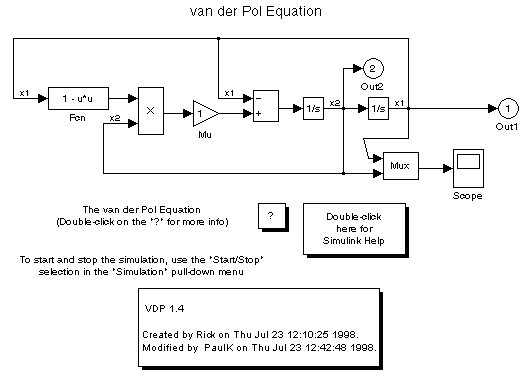
A Model Info block can show revision control information embedded in the model itself and/or information maintained by an external revision control or configuration management system. A Model Info block's dialog allows you to specify the content and format of the text displayed by the block.
Data Type Support
Dialog Box
The Model Info block dialog box includes the following fields:
Editable text. Enter the text to be displayed by the Model Info block in this field. You can freely embed variables of the form %<propname>, where propname is the name of a model or revision control system property, in the entered text. The value of the property replaces the variable in the displayed text. For example, suppose that the current version of the model is 1.1. Then the entered text
in the displayed text. The model and revision control system properties that you can reference in this way are listed in the Model properties and Configuration manager properties fields.
Model properties. Lists revision control properties stored in the model. Selecting a property and then selecting the adjacent arrow button enters the corresponding variable in the Editable text field. For example, selecting CreatedBy enters %<CreatedBy%> in the Editable text field. See Version Control Properties for a description of the usage of the properties specified in this field.
Configuration manager properties. This field appears only if you previously specified an external configuration manager for this model on the MATLAB Preferences dialog box for the model (see Selecting and Viewing the Source Control System" in the online documentation) or by setting the model's ConfigurationManager property. The field lists version control information maintained by the external system that you can include in the Model Info block. To include an item from the list, select it and then click the adjacent arrow button.
 | MinMax | Multi-Port Switch |  |