

| Getting Started |   |
Arrays of Linear Models
You can specify and manipulate collections of linear models as single entities using LTI arrays. For example, if you want to vary the Kb and Km parameters for the DC motor and store the resulting state-space models, use this code.
K = [0.1 0.15 0.2]; % Several values for Km and Kb A1 = [-R/L -K(1)/L; K(1)/J -Kf/J]; A2 = [-R/L -K(2)/L; K(2)/J -Kf/J]; A3 = [-R/L -K(3)/L; K(3)/J -Kf/J]; sys_lti(:,:,1)= ss(A1,B,C,D); sys_lti(:,:,2)= ss(A2,B,C,D); sys_lti(:,:,3)= ss(A3,B,C,D);
(Note that Kb and Km must be equal, so K represents both parameters in the state-space equations.) The number of inputs and outputs must be the same for all linear models encapsulated by the LTI array, but the model order (number of states) can vary from model to model within a single LTI array.
The LTI array sys_lti contains the state-space models for each value of K. Type sys_lti to see the contents of the LTI array.
Model sys_lti(:,:,1,1) ====================== a = x1 x2 x1 -4 -0.2 x2 5 -10 . . . Model sys_lti(:,:,2,1) ====================== a = x1 x2 x1 -4 -0.3 x2 7.5 -10 . . . Model sys_lti(:,:,3,1) ====================== a = x1 x2 x1 -4 -0.4 x2 10 -10 . . . 3x1 array of continuous-time state-space models.
You can manipulate the LTI array like any other object in the Control System Toolbox. For example,
produces a plot containing step responses for all three state-space models.
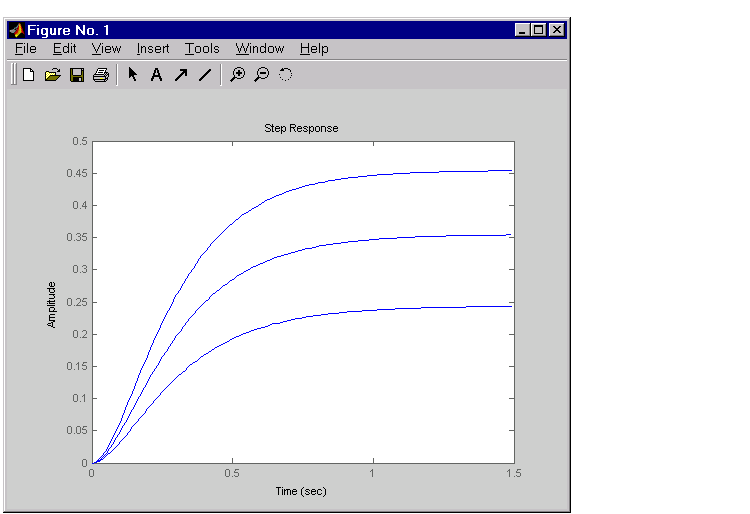
Figure 2-3: Step Responses for an LTI Array Containing Three Models
LTI arrays are useful for performing batch analysis on an entire set of models. For more information, see Arrays of LTI Models online under "Creating and Manipulating Models" in the Control System Toolbox.
 | Accessing I/O Pairs in MIMO Systems | Model Characteristics |  |