

| Design Case Studies |   |
Time-Varying Design
Although the Control System Toolbox does not offer specific commands to perform time-varying Kalman filtering, it is easy to implement the filter recursions in MATLAB. This section shows how to do this for the stationary plant considered above.
First generate noisy output measurements
% Use process noise w and measurement noise v generated above sys = ss(A,B,C,0,-1); y = lsim(sys,u+w); % w = process noise yv = y + v; % v = measurement noise
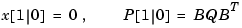
you can implement the time-varying filter with the following for loop.
P = B*Q*B'; % Initial error covariance x = zeros(3,1); % Initial condition on the state ye = zeros(length(t),1); ycov = zeros(length(t),1); for i=1:length(t) % Measurement update Mn = P*C'/(C*P*C'+R); x = x + Mn*(yv(i)-C*x); % x[n|n] P = (eye(3)-Mn*C)*P; % P[n|n] ye(i) = C*x; errcov(i) = C*P*C'; % Time update x = A*x + B*u(i); % x[n+1|n] P = A*P*A' + B*Q*B'; % P[n+1|n] end
You can now compare the true and estimated output graphically.
subplot(211), plot(t,y,'--',t,ye,'-') title('Time-varying Kalman filter response') xlabel('No. of samples'), ylabel('Output') subplot(212), plot(t,y-yv,'-.',t,y-ye,'-') xlabel('No. of samples'), ylabel('Output')
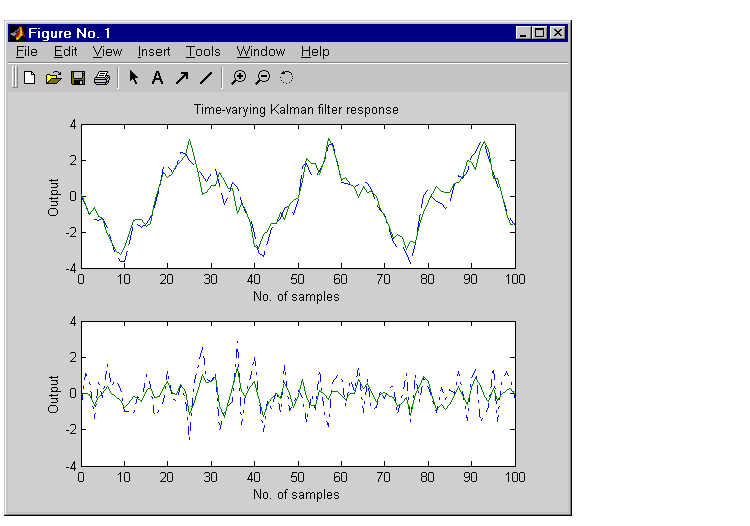
The first plot shows the true response  (dashed line) and the filtered response
(dashed line) and the filtered response  (solid line). The second plot compares the measurement error (dash-dot) with the estimation error (solid).
(solid line). The second plot compares the measurement error (dash-dot) with the estimation error (solid).
The time-varying filter also estimates the covariance errcov of the estimation error  at each sample. Plot it to see if your filter reached steady state (as you expect with stationary input noise).
at each sample. Plot it to see if your filter reached steady state (as you expect with stationary input noise).
From this covariance plot, you can see that the output covariance did indeed reach a steady state in about five samples. From then on, your time-varying filter has the same performance as the steady-state version.
Compare with the estimation error covariance derived from the experimental data. Type
This value is smaller than the theoretical value errcov and close to the value obtained for the steady-state design.
Finally, note that the final value  and the steady-state value
and the steady-state value  of the innovation gain matrix coincide.
of the innovation gain matrix coincide.
 | Time-Varying Kalman Filter | References |  |