

| Design Case Studies |   |
Steady-State Design
You can design the steady-state Kalman filter described above with the function kalman. First specify the plant model with the process noise.
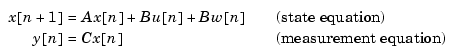
% Note: set sample time to -1 to mark model as discrete Plant = ss(A,[B B],C,0,-1,'inputname',{'u' 'w'},... 'outputname','y');
Assuming that  , you can now design the discrete Kalman filter by
, you can now design the discrete Kalman filter by
This returns a state-space model kalmf of the filter as well as the innovation gain
The inputs of kalmf are  and
and  , and its outputs are the plant output and state estimates
, and its outputs are the plant output and state estimates  and
and  .
.
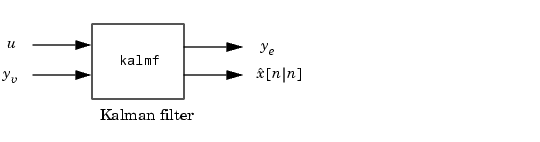
Because you are interested in the output estimate  , keep only the first output of
, keep only the first output of kalmf. Type
kalmf = kalmf(1,:); kalmf a = x1_e x2_e x3_e x1_e 0.7683 -0.494 0.1129 x2_e 0.6202 0 0 x3_e -0.081732 1 0 b = u y x1_e -0.3832 0.3586 x2_e 0.5919 0.3798 x3_e 0.5191 0.081732 c = x1_e x2_e x3_e y_e 0.6202 0 0 d = u y y_e 0 0.3798 I/O groups: Group name I/O Channel(s) KnownInput I 1 Measurement I 2 OutputEstimate O 1 Sampling time: unspecified Discrete-time model.
To see how the filter works, generate some input data and random noise and compare the filtered response  with the true response
with the true response  . You can either generate each response separately, or generate both together. To simulate each response separately, use
. You can either generate each response separately, or generate both together. To simulate each response separately, use lsim with the plant alone first, and then with the plant and filter hooked up together. The joint simulation alternative is detailed next.
The block diagram below shows how to generate both true and filtered outputs.
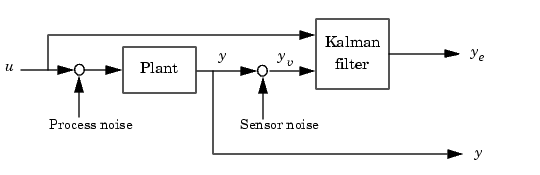
You can construct a state-space model of this block diagram with the functions parallel and feedback. First build a complete plant model with  as inputs and
as inputs and  and
and  (measurements) as outputs.
(measurements) as outputs.
a = A; b = [B B 0*B]; c = [C;C]; d = [0 0 0;0 0 1]; P = ss(a,b,c,d,-1,'inputname',{'u' 'w' 'v'},... 'outputname',{'y' 'yv'});
Then use parallel to form the following parallel connection.
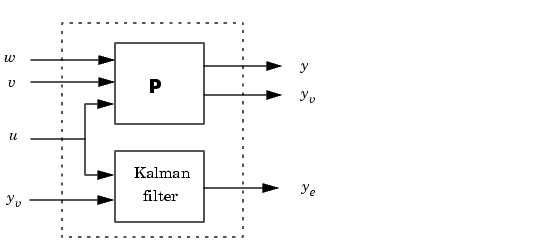
Finally, close the sensor loop by connecting the plant output  to the filter input
to the filter input  with positive feedback.
with positive feedback.
% Close loop around input #4 and output #2 SimModel = feedback(sys,1,4,2,1) % Delete yv from I/O list SimModel = SimModel([1 3],[1 2 3])
The resulting simulation model has  as inputs and
as inputs and  as outputs.
as outputs.
You are now ready to simulate the filter behavior. Generate a sinusoidal input  and process and measurement noise vectors
and process and measurement noise vectors  and
and  .
.
t = [0:100]'; u = sin(t/5); n = length(t) randn('seed',0) w = sqrt(Q)*randn(n,1); v = sqrt(R)*randn(n,1);
[out,x] = lsim(SimModel,[w,v,u]); y = out(:,1); % true response ye = out(:,2); % filtered response yv = y + v; % measured response
and compare the true and filtered responses graphically.
subplot(211), plot(t,y,'--',t,ye,'-'), xlabel('No. of samples'), ylabel('Output') title('Kalman filter response') subplot(212), plot(t,y-yv,'-.',t,y-ye,'-'), xlabel('No. of samples'), ylabel('Error')
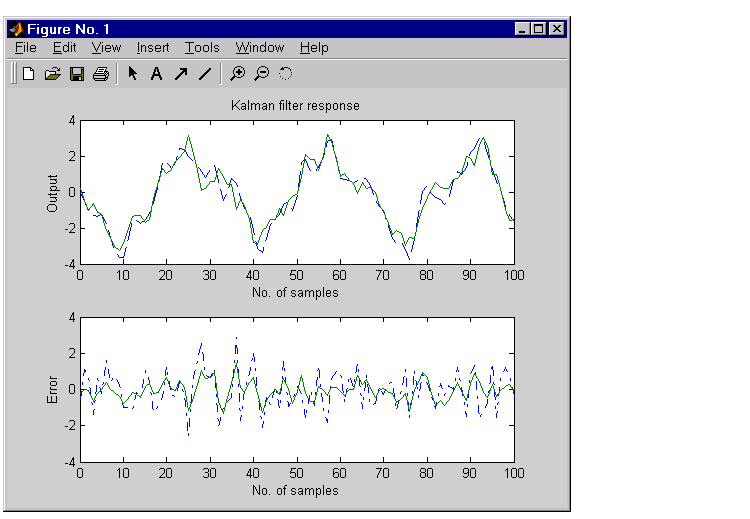
The first plot shows the true response  (dashed line) and the filtered output
(dashed line) and the filtered output  (solid line). The second plot compares the measurement error (dash-dot) with the estimation error (solid). This plot shows that the noise level has been significantly reduced. This is confirmed by the following error covariance computations.
(solid line). The second plot compares the measurement error (dash-dot) with the estimation error (solid). This plot shows that the noise level has been significantly reduced. This is confirmed by the following error covariance computations.
MeasErr = y-yv; MeasErrCov = sum(MeasErr.*MeasErr)/length(MeasErr); EstErr = y-ye; EstErrCov = sum(EstErr.*EstErr)/length(EstErr);
The error covariance before filtering (measurement error) is
while the error covariance after filtering (estimation error) is only
 | Discrete Kalman Filter | Time-Varying Kalman Filter |  |