

| MATLAB Compiler |   |
Using an Integrated Development Environment
The MathWorks provides a MATLAB add-in for the Visual Studio development system that lets you work easily within the Microsoft Visual C/C++ (MSVC) integrated development environment (IDE). The MATLAB add-in for Visual Studio greatly simplifies using M-files in the MSVC environment. The add-in automates the integration of M-files into Visual C++ projects. It is fully integrated with the MSVC environment.
| Note The MATLAB add-in for Visual Studio does not currently work with Microsoft Visual C/C++, Version 7.0. |
The add-in for Visual Studio is automatically installed on your system when you run either mbuild -setup or mex -setup and select Microsoft Visual C/C++ version 5 or 6. However, there are several steps you must follow in order to use the add-in:
mex to use the selected Microsoft compiler and also installs the necessary add-in files in your Microsoft Visual C/C++ directories.
mbuild to use the selected Microsoft compiler and also installs the necessary add-in files into your Microsoft Visual C/C++ directories. (It is not a problem if these overlap with the files installed by the mex -setup command.)
mex or stand-alone support, you should also run the following commands at the MATLAB prompt:
mccpath in your user preferences directory. (Type prefdir to see the name of your user preferences directory.)
This step is necessary because the MATLAB add-in for Visual Studio runs outside of the MATLAB environment, so it would have no way to determine your MATLAB path. If you add directories to your MATLAB path and want them to be visible to the MATLAB add-in, rerun the cd and mccsavepath commands shown in this step and replace prefdir with the desired pathname.
Configuring on Windows 98 and Windows Me Systems
Windows 98. To run the MATLAB add-in for Visual Studio on Windows 98 systems, add this line to your config.sys file:
Windows Me. To run the MATLAB add-in for Visual Studio on Windows Me systems, do the following:
C:\windows\system\conagent.exe in the Windows Explorer.
conagent.exe icon.
4096.
For additional information on the MATLAB add-in for Visual Studio:
MATLABAddin.hlp file in the <matlab>\bin\win32 directory, or
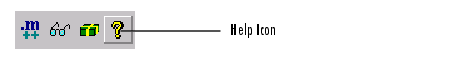
 | Verifying the MATLAB Compiler | Packaging Windows Applications for Distribution |  |