

| Using Simulink |   |
Modeling Dynamic Systems
Simulink provides a library browser that allows you to select blocks from libraries of standard blocks (see Simulink Blocks) and a graphical editor that allows you to draw lines connecting the blocks (see Creating a Model). You can model virtually any real-world dynamic system by selecting and interconnecting the appropriate Simulink blocks.
Block Diagrams
A Simulink block diagram is a pictorial model of a dynamic system. It consists of a set of symbols, called blocks, interconnected by lines. Each block represents an elementary dynamic system that produces an output either continuously (a continuous block) or at specific points in time (a discrete block). The lines represent connections of block inputs to block outputs. Every block in a block diagram is an instance of a specific type of block. The type of the block determines the relationship between a block's outputs and its inputs, states, and time. A block diagram can contain any number of instances of any type of block needed to model a system.
| Note The MATLAB Based Books page on the MathWorks Web site includes texts that discuss the use of block diagrams in general, and Simulink in particular, to model dynamic systems. |
Blocks
Blocks represent elementary dynamic systems that Simulink knows how to simulate. A block comprises one or more of the following: a set of inputs, a set of states, and a set of outputs.
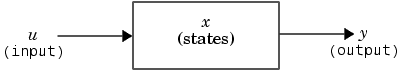
A block's output is a function of time and the block's inputs and states (if any). The specific function that relates a block's output to its inputs, states, and time depends on the type of block of which the block is an instance.
 | How Simulink Works | States |  |