| Fixed-Point Blockset |
  |
Simulink Model of a Feedback Design
Run the Simulink model of the feedback design by launching the MATLAB Demo browser and selecting the Scaling a Fixed Point Control Design demo. Launch the Demo browser by typing
at the command line, or by opening the Demos block found in the Fixed-Point Blockset library. Alternatively, you can access the model directly by typing its name at the command line:
The demo's .mdl file automatically runs the M-file preload_feedback, which populates the workspace with the required parameter values. The feedback design model is shown below.
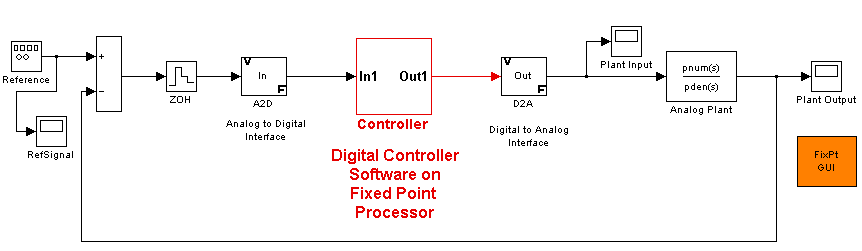
The model consists of the following blocks and subsystems:
- This Simulink Signal Generator block generates a continuous-time reference signal. It is configured to output a square wave.
- This Simulink or Fixed-Point Blockset Sum block subtracts the plant output from the reference signal.
- The Simulink or Fixed-Point Blockset Zero-Order Hold block samples and holds the continuous signal. This block is configured so that it quantizes the signal in time by an amount
tsamp = 0.01 second.
- Analog to Digital Interface
- The analog to digital (A/D) interface consists of a Gateway In block that converts a Simulink double to a Fixed-Point Blockset data type. It represents any hardware that digitizes the amplitude of the analog input signal. In the real world, its characteristics are fixed.
- Digital to Analog Interface
- The digital to analog (D/A) interface consists of a Gateway Out block that converts a Fixed-Point Blockset data type into a Simulink double. It represents any hardware that converts a digitized signal into an analog signal. In the real world, its characteristics are fixed.
- The analog plant is described by a transfer function, and is controlled by the digital controller. In the real world, its characteristics are fixed.
- This block launches the Fixed-Point Settings interface.
The model also includes three scopes, which display the reference, plant input, and plant output signals.
 | Overview | | Simulation Setup |  |





