

| Tool and Viewer Reference |   |
View
Root Locus and Bode Diagrams
By default, the SISO Design Tool displays the root locus and Bode magnitude and phase diagrams. You can deselect either to show only the root locus or the Bode diagram.
Open-Loop Nichols
Select Open-Loop Nichols from the View to add an interactive open-loop Nichols plot to the SISO Design Tool. All the options available from the root locus and Bode diagrams for compensator design are also available from the Nichols plot.
For a worked example, see Nichols Plot Design in Getting Started with the Control System Toolbox.
Prefilter Bode
Select Prefilter Bode to open a Bode diagram for the prefilter (F). You can either edit a prefilter that you imported into your design or create a new prefilter. The SISO Design Tool provides right-click menus and interactive graphics that facilitate prefilter design; the features are the same as those available from the Bode diagrams for the compensator (C).
For an example of prefilter design, see Adding a Prefilter in Getting Started with the Control System Toolbox.
To see information about your plant and sensor models, select System Data under View. This opens the window shown below.
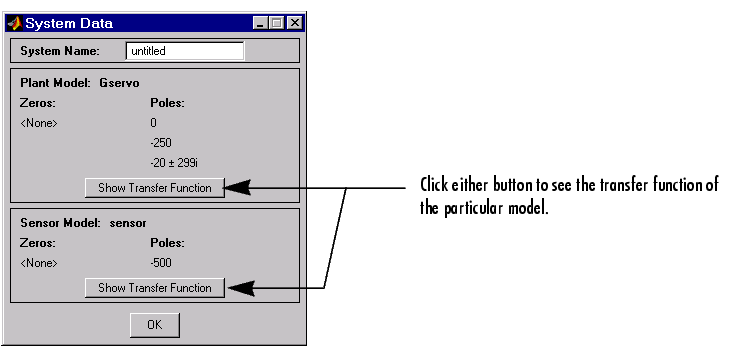
The System Data window displays basic information about the models you've imported.
Closed-Loop Poles
Select Closed-Loop Poles from View to open the Closed-Loop Pole Viewer.
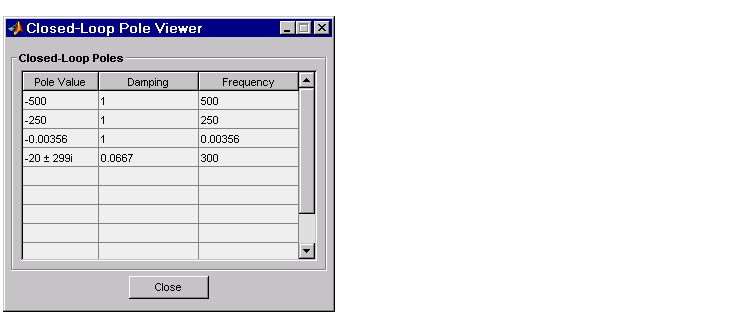
This window displays all the closed-loop pole values of the current system, and their damping and frequency.
Design History
Selecting Design History from the View opens the Design History window, which displays all the actions you've performed during a design session. You can save the history to an ASCII flat text file.
 | Edit | Compensators |  |