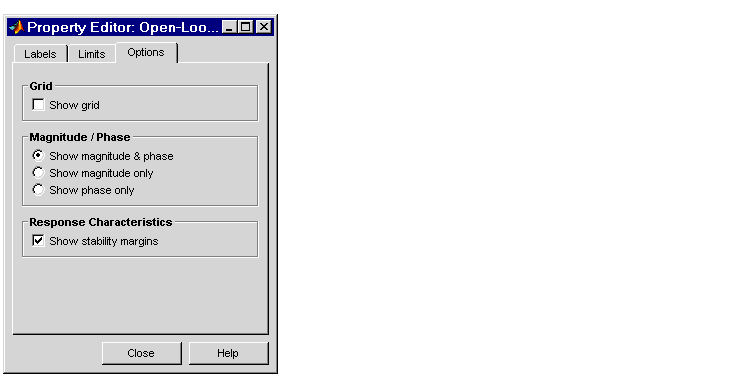| Customization |
  |
Options Page
| Note
Click on the page tabs below to get help on pages in the Open-Loop Bode Property Editor.
|
This figure shows the Options page for Bode diagrams.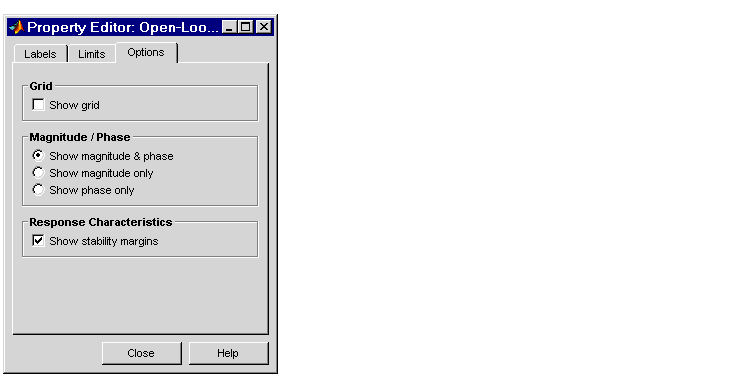
The following options are available from this page:
- Grid -- Check Show grid to display grid lines.
- Magnitude/Phase -- There are three radio buttons; you can toggle between the following displays:
- Show magnitude & phase
- Show magnitude only
- Show phase only
- Response Characteristics -- Check Show stability margins to display the phase and gain margins on your Bode diagram. The margins appear as brown stems, and the Bode diagram displays the numerical values of the margins in one of the bottom corners of the gain and phase plots.
 | Limits Page | | Open-Loop Nichols Property Editor |  |