

| Creating and Manipulating Models |   |
Transfer Function Models
This section explains how to specify continuous-time SISO and MIMO transfer function models. The specification of discrete-time transfer function models is a simple extension of the continuous-time case (see Discrete-Time Models). In this section you can also read about how to specify transfer functions consisting of pure gains.
SISO Transfer Function Models
A continuous-time SISO transfer function

is characterized by its numerator  and denominator
and denominator  , both polynomials of the Laplace variable s.
, both polynomials of the Laplace variable s.
There are two ways to specify SISO transfer functions:
tf command
To specify a SISO transfer function model 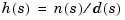 using the
using the tf command, type
where num and den are row vectors listing the coefficients of the polynomials  and
and  , respectively, when these polynomials are ordered in descending powers of s. The resulting variable
, respectively, when these polynomials are ordered in descending powers of s. The resulting variable h is a TF object containing the numerator and denominator data.
For example, you can create the transfer function
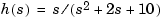 by typing
by typing
Note the customized display used for TF objects.
You can also specify transfer functions as rational expressions in the Laplace variable s by:
s as a special TF model
s
For example, once s is defined with tf as in 1,
produces the same transfer function as
Note
You need only define the variable s as a TF model once. All of the
subsequent models you create using rational expressions of s are specified as
TF objects, unless you convert the variable s to ZPK. See "Model Conversion"
on page 1-39 for more information.
|
MIMO transfer functions are two-dimensional arrays of elementary SISO transfer functions. There are several ways to specify MIMO transfer function models, including:
tf with cell array arguments
Consider the rational transfer matrix
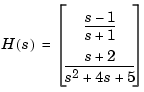
You can specify  by concatenation of its SISO entries. For instance,
by concatenation of its SISO entries. For instance,
This syntax mimics standard matrix concatenation and tends to be easier and more readable for MIMO systems with many inputs and/or outputs. See Model Interconnection Functions for more details on concatenation operations for LTI systems.
Alternatively, to define MIMO transfer functions using tf, you need two cell arrays (say, N and D) to represent the sets of numerator and denominator polynomials, respectively. See Structures and Cell Arrays in the MATLAB documentation for more details on cell arrays.
For example, for the rational transfer matrix  , the two cell arrays
, the two cell arrays N and D should contain the row-vector representations of the polynomial entries of
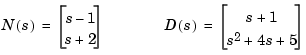
You can specify this MIMO transfer matrix  by typing
by typing
Transfer function from input to output... s - 1 #1: ----- s + 1 s + 2 #2: ------------- s^2 + 4 s + 5
Notice that both N and D have the same dimensions as H. For a general MIMO transfer matrix  , the cell array entries
, the cell array entries N{i,j} and D{i,j} should be row-vector representations of the numerator and denominator of  , the
, the  entry of the transfer matrix
entry of the transfer matrix  .
.
Pure Gains
You can use tf with only one argument to specify simple gains or gain matrices as TF objects. For example,

creates an empty transfer function.
 | Creating LTI Models | Zero-Pole-Gain Models |  |