| Fixed-Point Blockset |
  |
Overview of the Block Reference Pages
To open the main Fixed-Point library, type
at the MATLAB prompt. This opens the main library window as shown below.
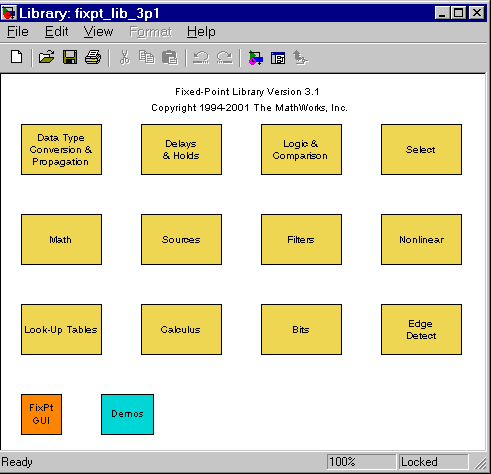
The main library contains twelve sublibraries. To open a sublibrary, double-click on its icon. These tables describe how the Fixed-Point Blockset blocks are grouped into the sublibraries:
Fixed-Point Blockset block reference pages appear in alphabetical order and contain some or all of this information:
- The block name and icon
- The purpose of the block
- A description of the block
- Additional remarks about block usage
- The data types and numeric type (complex or real) accepted and generated by the block
- The block parameter dialog box, including a brief description of each parameter
- The rules for some or all of these topics, as they apply to the block:
- Converting block parameters from double precision numbers to Fixed-Point Blockset data types
- Converting the input data type(s) to the output data type
- Performing block operations between inputs and parameters
- An example using the block
- The block characteristics, including some or all of these, as they apply to the block:
- Input Port(s)--the data type(s) accepted by the block and whether the inputs can be a scalar or vector
- Output Port(s)--the data type(s) produced by the block and whether the outputs can be a scalar or vector
- Dimensionalized--whether the block accepts and/or generates multidimensional signal arrays. For more information, see Signal Basics in the Using Simulink documentation.
- Direct Feedthrough--whether the block or any of its ports has direct feedthrough
- Sample Time--how the block's sample time is determined, whether by the block itself or inherited from the block that drives it or is driven by it
- Scalar Expansion--whether or not scalars are expanded to vectors
- States--the number of discrete states
- Vectorized--whether or not the block accepts and/or generates vector signals
- Zero Crossing--whether the block detects zero-crossing events. For more information, see Zero Crossing Detection in the Using Simulink documentation.
 | Bits | | The Block Dialog Box |  |





