How to configure Eudora and SSH to tunnel POP and SMTP servers
Configuring SSH
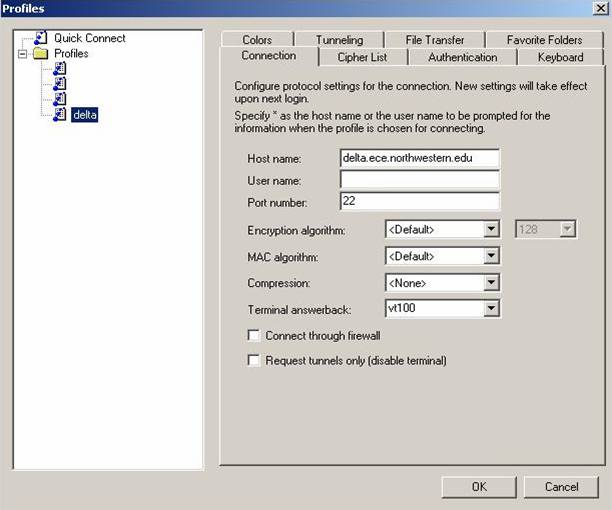
- Select the Profile you just created “delta”
- Fill out the Host name : delta.ece.northwestern.edu
- Fill your User name: “ ece-username ” (same as your ece email username)
- Click on the Tunneling tab and make sure TunnelX11 Connections is checked
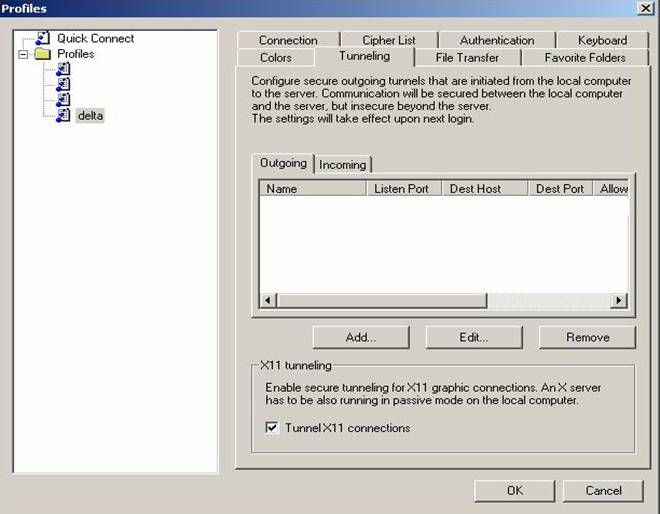
- Under Outgoing click Add…
- Fill out the Outgoing Tunnel as follows

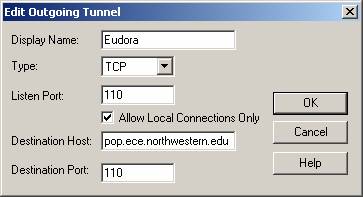
- Click OK to save and exit
Configuring Eudora
- Start Eudora
- Go to Tools -> Options
- Select Checking Mail
- Change the Mail Server to: localhost
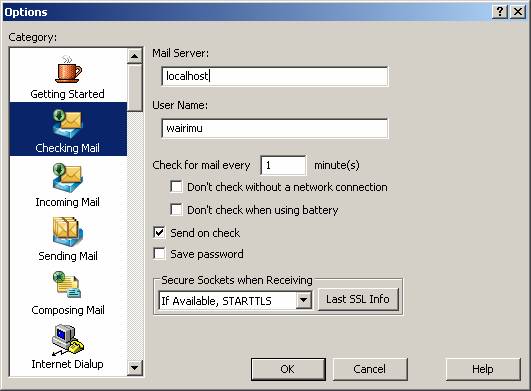
- Select Sending Mail
- Change the SMTP Server: localhost
- Click OK to exit
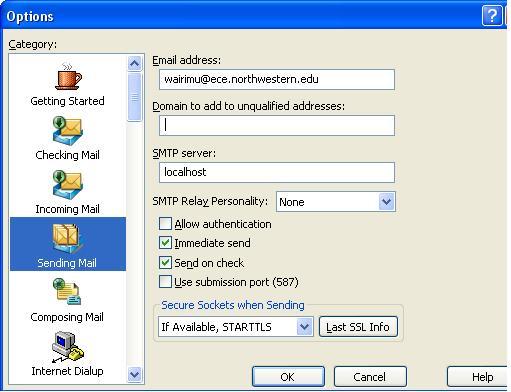
To Read Mail
- Start SSH
- Click on Profiles – “delta”
- Log in using your ECE email username and password
- Start n Eudora and login using your ECE email username and password
2145 Sheridan Road . Evanston / IL . 60208
Phone: 847-491-8140 . FAX: 847-491-4455
webmaster@ece.northwestern.edu
Copyright © 2003
Northwestern University
§ All rights reserved § INSERT_DATE_HERE